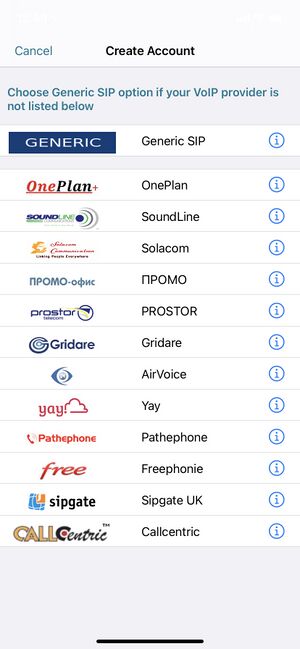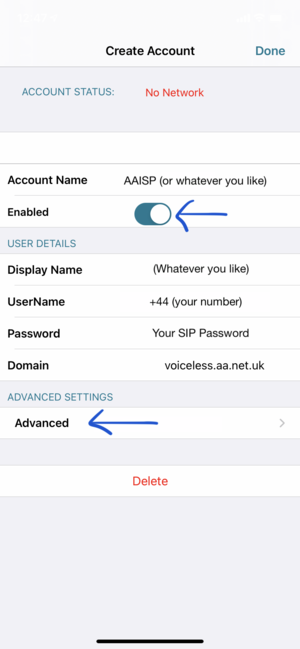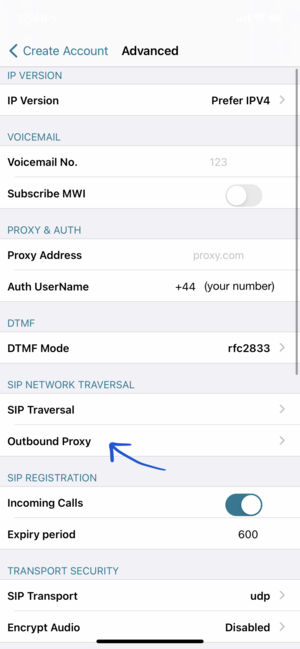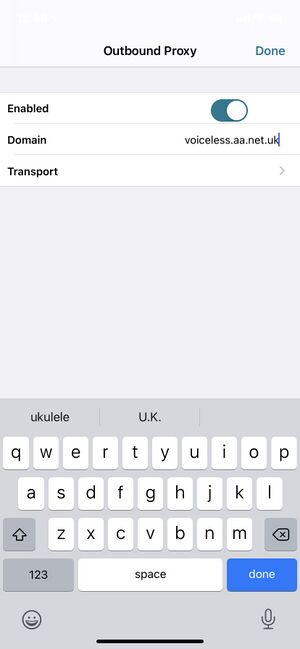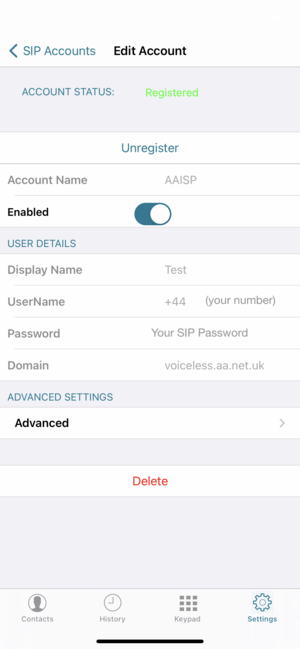VoIP Phones - SessionTalk SIP: Difference between revisions
No edit summary |
mNo edit summary |
||
| Line 1: | Line 1: | ||
<indicator name="VoIPConfiguring">[[File:menu-voip.svg|link=:Category:VoIP Phones|30px|Back up to the VoIP Configuring page]]</indicator> |
|||
[[Category:VoIP Phones]] |
|||
SessionTalk SIP is a free software phone compatible with IOS, Android and Windows desktop. |
SessionTalk SIP is a free software phone compatible with IOS, Android and Windows desktop. |
||
Revision as of 19:11, 18 September 2022
SessionTalk SIP is a free software phone compatible with IOS, Android and Windows desktop.
Below are details on how to configure SessionTalk SIP on an iPhone, you will need to ensure you are entering the correct settings as shown below:
- Select the "i" for 'Generic SIP'
- The username is your phone number in international format (+44), and your SIP password can be configured on our Control Pages.
- Within 'Advanced', add the 'Auth Username' - your number in international format (+44).
- Select 'Outbound Proxy' and add the domain (voiceless.aa.net.uk), and ensure the toggle is switched on.
- Click 'done' and this should automatically register. If not, select register. You can check the device is configured properly by dialling 17070 and listening for your number to be relayed to you.
Visit their website: https://www.sessiontalk.co.uk/ios-android-softphone