VoIP How to: Redirect to another number
Appearance
What is it?
If you have a SIP phone registered it may well have it's own feature to divert/forward calls to another number. You can use this feature, but your phone will need to be registered and accepting calls for the divert to happen.
If you have a VoIP number with us, you are able to redirect it to up to 10 other numbers, as well as have a registered phone receiving calls, at the same time.

How To: Redirect to another number
- Log in to the Control Pages with your xxx@a login
- Click on the phone number.
- Click the Incoming Tab
- Scroll down to 'Also Ring'
- Add the number to one of the 10 boxes there (Note: You can add up to 10 numbers if you wish)
- Click the Save button at the top
Screen shot Walk-through
1. Log on to Control Pages
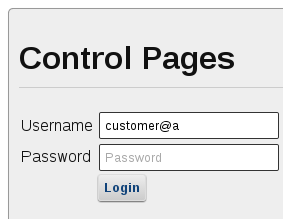
2. Click on the number you want to set a divert on
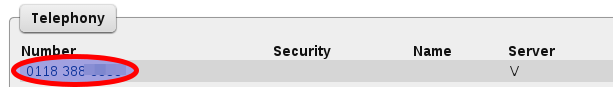
3. Click the Incoming Tab
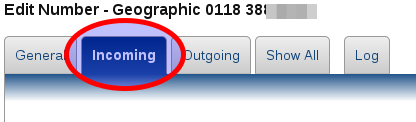
4. Add one or more numbers to the Also Ring list

5. Click Save

Additional Notes
- Redirection does not change how your callers are billed for calls to your number. You as the owner of the number pay for the redirection.
- The cost of the redirection is the cost we'd normally charge to call that number. To see the cost of calling the number put the number in to the 'Call Cost Check' box on this page: Main telecom prices
- The CLI that is sent will be that of the original caller