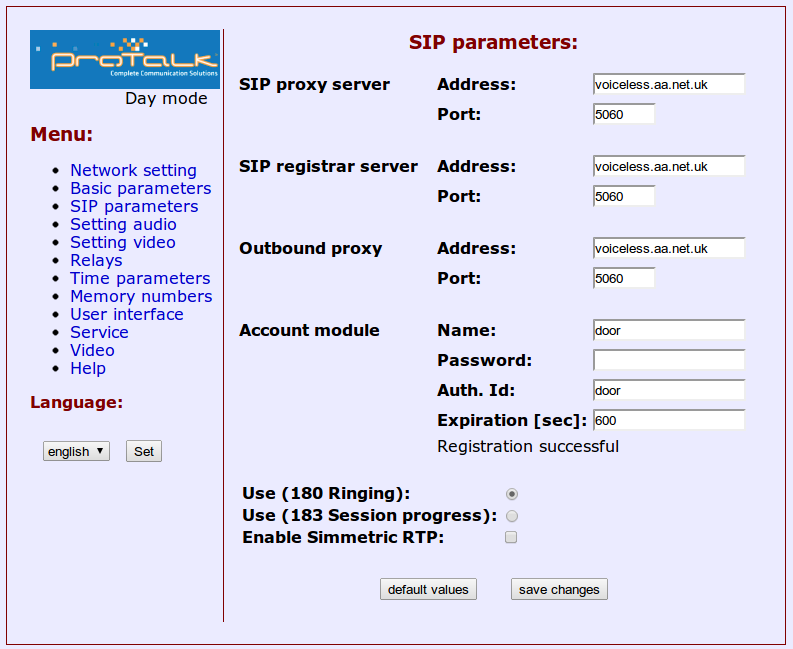VoIP Phones - Protalk: Difference between revisions
mNo edit summary |
|||
| (7 intermediate revisions by 2 users not shown) | |||
| Line 1: | Line 1: | ||
<indicator name="VoIPConfiguring">[[File:menu-voip.svg|link=:Category:VoIP Phones|30px|Back up to the VoIP Configuring page]]</indicator> |
|||
=Protalk= |
=Protalk= |
||
[[ |
[[File:Protalk.png|border]] |
||
The Protalk door entry phone is a webcam based SIP phone with a button (or more on other models) which are preset to dial a specific phone number. It includes relays etc which enable remote door operation and so on. |
The Protalk door entry phone is a webcam based SIP phone with a button (or more on other models) which are preset to dial a specific phone number. It includes relays etc. which enable remote door operation and so on. |
||
=Phone Details= |
=Phone Details= |
||
| Line 69: | Line 71: | ||
Then, under the Memory Numbers page, you set the number that the phone will dial when the button is pressed - it's best for this to be a Number that rings a group of other numbers. |
Then, under the Memory Numbers page, you set the number that the phone will dial when the button is pressed - it's best for this to be a Number that rings a group of other numbers. |
||
==Firewall & Security== |
|||
*You will also want to set up firewall rules, as per the [[VoIP Firewall]] page. |
|||
*Also see the [[VoIP Security]] page for information about securing your VoIP service. |
|||
[[Category:VoIP Phones|Protalk]] |
|||
[[Category:FireBrick]][[Category:VoIP]][[Category:Configuring]][[Category:VoIP]] |
|||
Latest revision as of 09:55, 22 June 2016
Protalk
The Protalk door entry phone is a webcam based SIP phone with a button (or more on other models) which are preset to dial a specific phone number. It includes relays etc. which enable remote door operation and so on.
Phone Details
Tested: VoIP version: 1.73 UDV version: 6.1
| Feature Notes | |
|---|---|
| Supports 302 Redirect | ? |
| Tested on FireBrick SIP Server | Yes |
| IPv6 Support | No |
SIP Parameters
Here are the settings used, in our case the username happens to be door, but if using AASIP then the username will be the full phone number.
| Protalk Door Entry Phone | |
|---|---|
| Setting | Value |
| SIP proxy server Address: | voiceless.aa.net.uk |
| port | 5060 |
| SIP registrar server Address | voiceless.aa.net.uk |
| Port | 5060 |
| Outbound proxy Address | voiceless.aa.net.uk |
| Port | 5060 |
| Account module Name | Your Number |
| Password | Your SIP Password |
| Auth. Id | Your Number |
| Expiration [sec] | 600 |
| Use (180 Ringing) | Selected |
| Enable Simmetric RTP | Unticked |
Then, under the Memory Numbers page, you set the number that the phone will dial when the button is pressed - it's best for this to be a Number that rings a group of other numbers.
Firewall & Security
- You will also want to set up firewall rules, as per the VoIP Firewall page.
- Also see the VoIP Security page for information about securing your VoIP service.