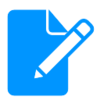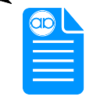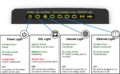Category:ZyXEL VMG1312 B10D: Difference between revisions
Appearance
Content deleted Content added
mNo edit summary |
mNo edit summary |
||
| Line 8: | Line 8: | ||
{{AAMenu|img=menu-configure.svg|link=B10D_Quick_Start_Guide|title=B10D Quick Start|text=Guide with how to plug in and what the LEDs mean}} |
{{AAMenu|img=menu-configure.svg|link=B10D_Quick_Start_Guide|title=B10D Quick Start|text=Guide with how to plug in and what the LEDs mean}} |
||
{{AAMenu|img=Menu-document.svg|link=B10D_Documents|title=Further Documents|text=Manuals and other documentation for the router}} |
{{AAMenu|img=Menu-document.svg|link=B10D_Documents|title=Further Documents|text=Manuals and other documentation for the router}} |
||
{{AAMenu|img=Menu-cog.svg|link=B10D Settings|title=Settings|text=Information about how A&A configure the routers and what settings are available to customers}} |
{{AAMenu|img=Menu-cog.svg|link=:Category:B10D Settings & Configuration|title=Settings & Configuration|text=Information about how A&A configure the routers and what settings are available to customers}} |
||
</div> |
</div> |
||
Revision as of 12:22, 30 June 2017
The ZyXEL VMG3112-B10D is the successor to the VMG3112-B10A. It was the default router supplied by AAISP in the summer of 2017.
B10D Quick Start
Guide with how to plug in and what the LEDs mean
Further Documents
Manuals and other documentation for the router
Settings & Configuration
Information about how A&A configure the routers and what settings are available to customers
Pages in category "ZyXEL VMG1312 B10D"
The following 9 pages are in this category, out of 9 total.
Media in category "ZyXEL VMG1312 B10D"
The following 3 files are in this category, out of 3 total.
-
B10D-LEDs.png 1,200 × 740; 174 KB
-
VMG1312 B10D 2017 Quick Start - plugging in.png 1,200 × 549; 141 KB
-
Vmg1312-b10d.png 505 × 542; 171 KB