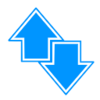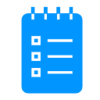Category:FTTC Faults: Difference between revisions
Created page with "__NOTOC__ <center> What type of FTTC fault do you have? {| class="wikitable" |- | style="vertical-align:top; width: 33%; border-style: solid; border-width: 10px 10px 10px..." |
mNo edit summary |
||
| (22 intermediate revisions by 2 users not shown) | |||
| Line 1: | Line 1: | ||
__NOTOC__<indicator name="Faults">[[File:Main-fault.svg|link=:Category:Faults|30px|Back up to the Faults Category]]</indicator> |
|||
__NOTOC__ |
|||
<center> |
|||
What type of FTTC fault do you have? |
What type of FTTC fault do you have? |
||
<div class="AAMenuRow"> |
|||
{{AAMenu|img=WIFI icon.svg|link=:Category:WiFi Challenges and Limitations|title=WiFi Challenges and Limitations|text=Some of the common problems that WiFi users experience, together with measures that can be taken to mitigate them where this is possible.}} |
|||
| ⚫ | |||
| ⚫ | |||
{{AAMenu|img=Menu-stop.svg|link=:Category:FTTC Down|title=Completely Offline|text=If your FTTC line is down permanently (as opposed to going up and down) then look here for help |
|||
| ⚫ | |||
| ⚫ | |||
| ⚫ | |||
| ⚫ | |||
}} |
|||
</div> |
|||
{| class="wikitable" |
|||
|- |
|||
| style="vertical-align:top; width: 33%; border-style: solid; border-width: 10px 10px 10px 10px; border-color: #0095FF;" | |
|||
[[File:Menu-slow-128.png|left|link=Slow ADSL]] |
|||
== [[Slow_FTTC]] == |
|||
| ⚫ | |||
|style="vertical-align:top; width: 33%; border-style: solid; border-width: 10px 10px 10px 10px; border-color: #0095FF;" | |
|||
[[File:Menu-updown-128.png|left|link=Dropping FTTC]] |
|||
== [[Dropping FTTC]] == |
|||
| ⚫ | |||
| style="vertical-align:top; width: 33%; border-style: solid; border-width: 10px 10px 10px 10px; border-color: #0095FF;" | |
|||
[[File:Menu-cog-128.png|left|link=Category:Line Settings]] |
|||
== [[:Category:Line Settings|Line Settings]] == |
|||
| ⚫ | |||
|- |
|||
| style="vertical-align:top; width: 33%; border-style: solid; border-width: 10px 10px 10px 10px; border-color: #0095FF;" | |
|||
[[File:Menu-list-128.png|left|link=FTTC Checks]] |
|||
== [[ADSL Checks|General Checks]] == |
|||
| ⚫ | |||
|style="vertical-align:top; width: 33%; border-style: solid; border-width: 10px 10px 10px 10px; border-color: #0095FF;" | |
|||
[[File:Menu-spanner-128.png|left]] |
|||
== [[:Category:Diagnostic Tools|Diagnostic Tools]] == |
|||
| ⚫ | |||
| style="vertical-align:top; width: 33%; border-style: solid; border-width: 10px 10px 10px 10px; border-color: #0095FF;" | |
|||
| ⚫ | |||
</center> |
|||
[[Category:Faults]] |
[[Category:Faults]] |
||
Latest revision as of 12:44, 29 June 2022
What type of FTTC fault do you have?
WiFi Challenges and Limitations
Some of the common problems that WiFi users experience, together with measures that can be taken to mitigate them where this is possible.
Slow FTTC
Is it taking a long time to load web pages, or download files? Do you have packetloss? Do you think your line should be faster than what it should be?
Dropping FTTC
Is your connection going up and down? (Stopping and then starting). We like stable connections, so lets get to the bottom of this!
Completely Offline
If your FTTC line is down permanently (as opposed to going up and down) then look here for help
General FTTC Checks
These are the basic checks that Support tend to ask customers when there is a potential fault.
Diagnostic Tools
AAISP provide their customers with many tools to help diagnose a problem with their network or connection, find out more here.
Line Settings
Most of our lines have tweaks that can be applied to them, such as Interleaving, DLM or profile options, MTU adjustments etc. These are explained here
Subcategories
This category has the following 6 subcategories, out of 6 total.
Pages in category "FTTC Faults"
The following 5 pages are in this category, out of 5 total.