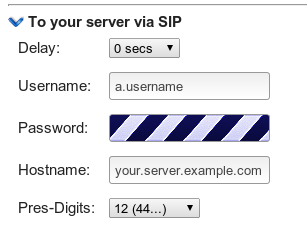VoIP SIP Trunks: Difference between revisions
| (5 intermediate revisions by the same user not shown) | |||
| Line 4: | Line 4: | ||
Our VoIP system can simple 'trunk' calls to/from your own PBX - it is perfectly normal for you to have your own office PBX, such as a FireBrick or an Asterisk server for example and for your equipment to provide you will all the 'PBX' type functionally that you require. However, you can also have SIP phones register directly against our servers and use the PBX functionality that we provide. Or, indeed, have a mix of the 2 - e.g. we can route calls to you by SIP (trunk), but we can also record calls. |
Our VoIP system can simple 'trunk' calls to/from your own PBX - it is perfectly normal for you to have your own office PBX, such as a FireBrick or an Asterisk server for example and for your equipment to provide you will all the 'PBX' type functionally that you require. However, you can also have SIP phones register directly against our servers and use the PBX functionality that we provide. Or, indeed, have a mix of the 2 - e.g. we can route calls to you by SIP (trunk), but we can also record calls. |
||
| ⚫ | |||
| ⚫ | |||
| ⚫ | |||
| ⚫ | |||
| ⚫ | |||
| ⚫ | |||
If you'd like SIP trunks from AAISP, then please do contact the Sales department. |
|||
For your server config, you'd use the same details as that of a normal SIP phone: |
For your server config, you'd use the same details as that of a normal SIP phone: |
||
*'''Server''': voiceless.aa.net.uk |
*'''Server''': voiceless.aa.net.uk |
||
*''' |
*'''Username''': Your Number in International format, e.g. +441234567890 |
||
*'''Password''': Your SIP Password ([[VoIP_Password|which needs to be set via the control pages]]) |
*'''Password''': Your SIP Password ([[VoIP_Password|which needs to be set via the control pages]]) |
||
| ⚫ | |||
| ⚫ | |||
| ⚫ | |||
| ⚫ | |||
| ⚫ | |||
| ⚫ | |||
| ⚫ | |||
Configuration of our side, to send calls to your server, is set on the Control pages. You'd want the 'SIP to your Server' option. |
Configuration of our side, to send calls to your server, is set on the Control pages. You'd want the 'SIP to your Server' option. |
||
{{HowToBox|Set SIP to your server| |
|||
#Log in to the [https://clueless.aa.net.uk Control Pages] with your xxx@a login |
|||
#Click on the phone number. |
|||
#Click the Incoming Tab |
|||
#Look at the 'Target; section, and select 'To your server via SIP' |
|||
#Enter in the detials of the SIP credentials you want us to use when sending a call to your server |
|||
}} |
|||
[[File:Voip-sip-to-server.png|none|frame|SIP to your server, put the credentials that your server is expecting]] |
|||
When we route calls to your own SIP server you do not need to register against our servers. You may if you wish, but we will then send INVITEs to both the registered device and to the SIP server set in the control pages. |
When we route calls to your own SIP server you do not need to register against our servers. You may if you wish, but we will then send INVITEs to both the registered device and to the SIP server set in the control pages. |
||
| ⚫ | |||
| ⚫ | |||
| ⚫ | |||
=Base/Group Numbers= |
=Base/Group Numbers= |
||
In some number ranges (e.g. 033) we offer DDI (direct dial in) blocks. These are blocks of 10, 100, 1000 or even 10000 numbers routed to one destination. You could have several blocks. |
In some number ranges (e.g. 033) we offer DDI (direct dial in) blocks. These are blocks of 10, 100, 1000 or even 10000 numbers routed to one destination. You could have several blocks. |
||
To help where a customer may have a block of numbers the AAISP Control Pages have a concept of grouping numbers together to use a common number as their settings. |
|||
To manage the blocks each block has a base number in our control pages e.g. 01234567890 for a block of 10, or 01234567800 for a block of 100. This allows you to control where the numbers are sent (e.g. SIP to your server, registered SIP phone). Incoming calls to any of the numbers is delivered as per this setting. |
To manage the blocks each block has a base number in our control pages e.g. 01234567890 for a block of 10, or 01234567800 for a block of 100. This allows you to control where the numbers are sent (e.g. SIP to your server, registered SIP phone). Incoming calls to any of the numbers is delivered as per this setting. |
||
To make outgoing calls you can use a SIP authenticated login using the base number as the login, and the password you set. This is just the same as using single numbers. |
To make outgoing calls you can use a SIP authenticated login using the base number as the login, and the password you set. This is just the same as using single numbers. |
||
===Outbound CLI=== |
|||
You can set the CLI (calling number) to be that of any of the numbers that point to the Base number. |
|||
If you do not set the CLI or set an invalid one then the base number is used. If you have a presentation number set on the Conrtol Pages, then this is used instead when you do not set a CLI. This means you can choose to use any of your numbers, or a presentation number if you have one, on a per call basis from your own phone system. |
|||
===Settings=== |
|||
The individual numbers within the block have their own management and billing as normal. This can be useful where most numbers are handled by your phone systems but you need some specific exceptions handled differently. |
The individual numbers within the block have their own management and billing as normal. This can be useful where most numbers are handled by your phone systems but you need some specific exceptions handled differently. |
||
Latest revision as of 12:24, 4 December 2024
A SIP Trunk is a service where by VoIP calls are routed to and from SIP servers. A customer may have their own SIP Server/PBX, and need a 'SIP Trunk' service in order to make and receive calls though AAISP.
Our VoIP system can simple 'trunk' calls to/from your own PBX - it is perfectly normal for you to have your own office PBX, such as a FireBrick or an Asterisk server for example and for your equipment to provide you will all the 'PBX' type functionally that you require. However, you can also have SIP phones register directly against our servers and use the PBX functionality that we provide. Or, indeed, have a mix of the 2 - e.g. we can route calls to you by SIP (trunk), but we can also record calls.
Outbound SIP Trunks - you to us
In practice all VoIP Numbers from AAISP can be used as a SIP Trunk, in that the SIP account can be used to make multiple outbound/inbound calls.
There is no limit on the number of calls you can make with an AAISP VoIP account, simply use the username/password and the server in your PBX config.
For your server config, you'd use the same details as that of a normal SIP phone:
- Server: voiceless.aa.net.uk
- Username: Your Number in International format, e.g. +441234567890
- Password: Your SIP Password (which needs to be set via the control pages)
Inbound SIP Trunks - us to you
Inbound calls can be routed to a registered SIP phone, redirected to another number or routed to your own SIP server.
Configuration of our side, to send calls to your server, is set on the Control pages. You'd want the 'SIP to your Server' option.
How To: Set SIP to your server
- Log in to the Control Pages with your xxx@a login
- Click on the phone number.
- Click the Incoming Tab
- Look at the 'Target; section, and select 'To your server via SIP'
- Enter in the detials of the SIP credentials you want us to use when sending a call to your server
When we route calls to your own SIP server you do not need to register against our servers. You may if you wish, but we will then send INVITEs to both the registered device and to the SIP server set in the control pages.
CLI/Presentation Number
We allow you to present the CLI of any number where the configured base number is one you are using for authentication.
We are also able to set up an additional number on request, see VoIP Presentation Number.
Base/Group Numbers
In some number ranges (e.g. 033) we offer DDI (direct dial in) blocks. These are blocks of 10, 100, 1000 or even 10000 numbers routed to one destination. You could have several blocks.
To help where a customer may have a block of numbers the AAISP Control Pages have a concept of grouping numbers together to use a common number as their settings.
To manage the blocks each block has a base number in our control pages e.g. 01234567890 for a block of 10, or 01234567800 for a block of 100. This allows you to control where the numbers are sent (e.g. SIP to your server, registered SIP phone). Incoming calls to any of the numbers is delivered as per this setting.
To make outgoing calls you can use a SIP authenticated login using the base number as the login, and the password you set. This is just the same as using single numbers.
Outbound CLI
You can set the CLI (calling number) to be that of any of the numbers that point to the Base number.
If you do not set the CLI or set an invalid one then the base number is used. If you have a presentation number set on the Conrtol Pages, then this is used instead when you do not set a CLI. This means you can choose to use any of your numbers, or a presentation number if you have one, on a per call basis from your own phone system.
Settings
The individual numbers within the block have their own management and billing as normal. This can be useful where most numbers are handled by your phone systems but you need some specific exceptions handled differently.
When a number has a Base set, then many of the settings for that number are hidden - as it will inherit its settings from the Base number.
Then on the Base number, you can set Incoming calls to be set to your server
For example, say you have a block of 10 numbers:
- Set all the 'SIP to Server' settings on the number ending 0
- On the 9 other numbers set the Base/group setting to be the number ending 0
This then makes all the number inherit the settings from the 0 number, i.e., calls for any of the numbers will be sent to the SIP server settings as specified in the Base Number.
It is also possible to register your PBX against the 'Base' Number, then calls for numbers in the 'Group' will be sent to that registration.
NAT?
Please note that the base number CLI logic can be broken by NAT. We initially look for a registration for the number we have on a call (e.g. DDI), and if found, we use it. If not, and if base number is set, we check if the base number has a registration. If so, we use the DDI followed by the contact from the registration. When NAT is used we can't trust the contact for the registration.
Asterisk
If you are using the asterisk PBX, or systems based on asterisk, please see VoIP Phones - Asterisk for notes on configuration.