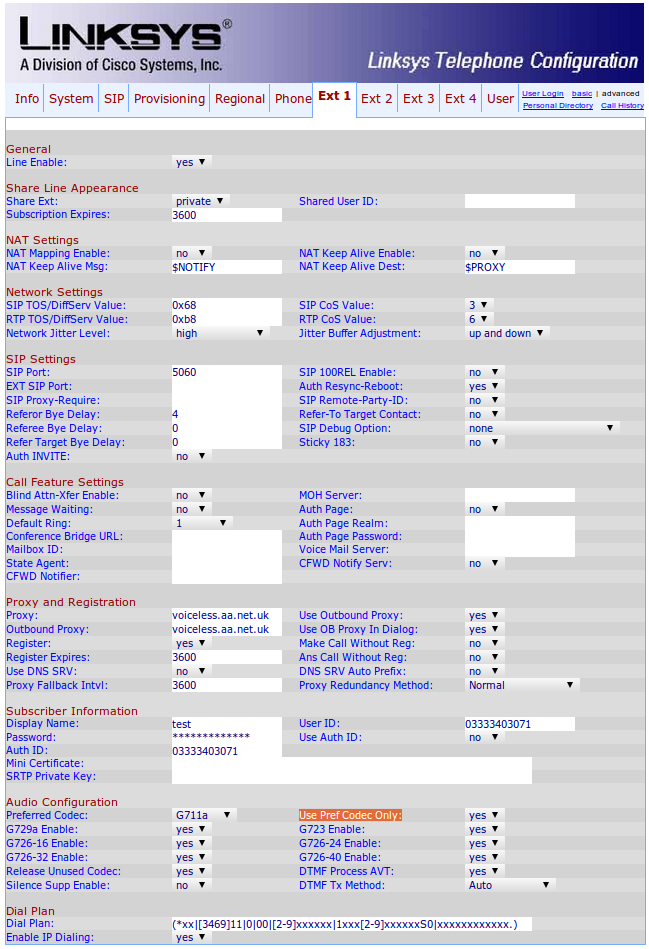VoIP Phones - Linksys: Difference between revisions
Appearance
Content deleted Content added
mNo edit summary |
m clean up, typos fixed: etc, → etc.,, the the → the |
||
| Line 1: | Line 1: | ||
[[ |
[[File:LinksysSPA941.jpg]] |
||
==Phones and Versions Tested== |
==Phones and Versions Tested== |
||
{| class="wikitable" |
{| class="wikitable" |
||
| Line 28: | Line 28: | ||
|} |
|} |
||
==Configuration |
==Configuration== |
||
Log in |
Log in the Web Interface, and go to Admin Login and Advanced. The settings to change from the factory settings would be: |
||
{| class="wikitable" |
{| class="wikitable" |
||
| Line 65: | Line 65: | ||
|} |
|} |
||
Don't forget to set http/admin passwords etc, so as to secure the web interface from the public. |
Don't forget to set http://admin passwords etc., so as to secure the web interface from the public. |
||
[[File:Linksysspa941-config.png]] |
[[File:Linksysspa941-config.png]] |
||
Revision as of 21:19, 6 January 2015
Phones and Versions Tested
| Linksys Versions tested | ||
|---|---|---|
| Model | Version | Notes |
| SPA-941 | 5.1.8 | |
| Feature Notes | |
|---|---|
| Supports 302 Redirect | ? |
| Tested on FireBrick SIP Server | Yes |
| IPv6 Support | No |
Configuration
Log in the Web Interface, and go to Admin Login and Advanced. The settings to change from the factory settings would be:
| Linksys SPA-941 Ext 1 Settings | |
|---|---|
| Setting | Value |
| Proxy: | on |
| Outbound Proxy: | voiceless.aa.net.uk |
| Use Outbound Proxy: | Yes |
| Registrar | voiceless.aa.net.uk |
| Display Name: | Your Name, etc. |
| User ID: | Your Number |
| Password | Your Password |
| Preferred Codec: | G711a |
| Use Pref Codec Only: | Yes |
Don't forget to set http://admin passwords etc., so as to secure the web interface from the public.
Firewall & Security
- You will also want to set up firewall rules, as per the VoIP Firewall page.
- Also see the VoIP Security page for information about securing your VoIP service.