B10D Software: Difference between revisions
m AA-Andrew moved page B10D: Software to B10D Software without leaving a redirect |
No edit summary |
||
| (8 intermediate revisions by 2 users not shown) | |||
| Line 8: | Line 8: | ||
|+ZyXEL VMG1312 Software releases |
|+ZyXEL VMG1312 Software releases |
||
|- |
|- |
||
! |
! Released to Customers !! Version !! Release !! Download !! Open Source !! Information |
||
|- |
|- |
||
| |
| 2019-06 || V5.13(AAXA.8)C0 ||5|| [ftp://ftp.zyxel.com/VMG1312-B10D/firmware/VMG1312-B10D_5.13(AAXA.8)C0.zip .zip] || [http://www.zyxel.com/form/gpl_oss_software_notice.shtml On request from ZyXEL] || |
||
*New GUI |
|||
*IPv6 fixes |
|||
|- |
|||
| 2017-06 || V5.13(AAXA.5)C0 ||5|| [ftp://ftp.zyxel.com/VMG1312-B10D/firmware/VMG1312-B10D_5.13(AAXA.5)C0.zip .zip] || [http://www.zyxel.com/form/gpl_oss_software_notice.shtml On request from ZyXEL] || |
|||
*The First Software A&A used |
|||
*Issue: Downgrade FW from V5.13 to V5.11 will reset to default setting. |
|||
|} |
|} |
||
==Software Notes== |
|||
*Usually applying the firmware yourself to an AAISP supplied router is not required or recommended. Updates can be applied via the Control Pages. The files are listed above for your information as they also include the release notes. |
*Usually applying the firmware yourself to an AAISP supplied router is not required or recommended. Updates can be applied via the Control Pages. The files are listed above for your information as they also include the release notes. |
||
*The 'Live' flag shows which version is currently being shipped by AAISP and will be sent to a router that has been factory reset. |
|||
*2015-07-17: We have been told "The scope for AAJZ7 [release 7] is already in discussion and we are pushing to get as many of A&A’s open tickets in to it" |
|||
*The configuration file that we generate for your line will be based upon the 'live' software version. This means that if a router is running older software it will need to be upgraded before a new configuration can be sent. |
|||
*See the [[VMG1312: Bugs]] page for problems we have found with the software and configuration. |
|||
*Where possible we will request and the GPL'd software used and will add it to the table above, you may request it via [http://www.zyxel.com/form/gpl_oss_software_notice.shtml ZyXEL GPL Page] |
*Where possible we will request and the GPL'd software used and will add it to the table above, you may request it via [http://www.zyxel.com/form/gpl_oss_software_notice.shtml ZyXEL GPL Page] |
||
*ZyXEL host firmware for this router here: ftp://ftp.zyxel.com/VMG1312-B10D/firmware/ |
*ZyXEL host firmware for this router here: ftp://ftp.zyxel.com/VMG1312-B10D/firmware/ |
||
Latest revision as of 14:54, 28 June 2019
Software History
Software on the ZyXEL web site may well be older than the version that we are using. Here are the details regarding software releases: (Latest first)
| Released to Customers | Version | Release | Download | Open Source | Information |
|---|---|---|---|---|---|
| 2019-06 | V5.13(AAXA.8)C0 | 5 | .zip | On request from ZyXEL |
|
| 2017-06 | V5.13(AAXA.5)C0 | 5 | .zip | On request from ZyXEL |
|
Software Notes
- Usually applying the firmware yourself to an AAISP supplied router is not required or recommended. Updates can be applied via the Control Pages. The files are listed above for your information as they also include the release notes.
- Where possible we will request and the GPL'd software used and will add it to the table above, you may request it via ZyXEL GPL Page
- ZyXEL host firmware for this router here: ftp://ftp.zyxel.com/VMG1312-B10D/firmware/
Manual Upgrading
Unzip the downloaded file. Log in to the router's web interface, go to:
Maintenance > Firmware Upgrade
and follow the steps there, you'll be uploading the .bin file.
Control Page options for upgrading software
The control page will show if the current software version on the router and if it is up to date or not. If there is a new software version available then it can be upgraded:
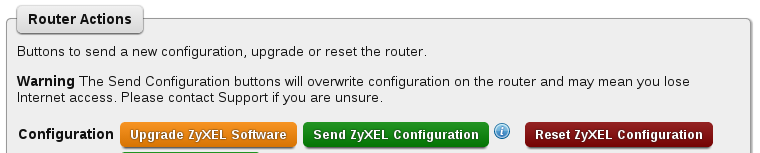
Upgrading when in Bridge mode
When in bridge mode the ZyXEL router will not have access to the internet itself, and so won't have a way to upgrade in this state. To upgrade you need to reset the router by holding in the reset button. This then reverts the config back to our default, it will then log in, upgrade, then log in again and will get a new config sent to it. At that point it will be back to Bridge mode running latest software.