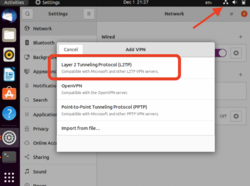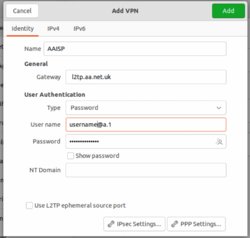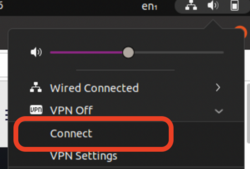L2TP Client: Linux: Difference between revisions
Appearance
Content deleted Content added
Formatting clean up |
|||
| (13 intermediate revisions by 2 users not shown) | |||
| Line 1: | Line 1: | ||
__NOTOC__<indicator name="L2TP">[[File:Menu-L2TP.svg|link=:Category:Incoming L2TP|30px|Back up to the Incoming L2TP Category]]</indicator> |
__NOTOC__<indicator name="L2TP">[[File:Menu-L2TP.svg|link=:Category:Incoming L2TP|30px|Back up to the Incoming L2TP Category]]</indicator> |
||
[[Category:Incoming L2TP]] |
[[Category:Incoming L2TP]] |
||
| ⚫ | |||
| ⚫ | |||
| ⚫ | |||
| ⚫ | |||
| ⚫ | |||
| ⚫ | |||
| ⚫ | |||
| ⚫ | |||
| ⚫ | |||
| ⚫ | |||
| ⚫ | |||
| ⚫ | |||
| ⚫ | |||
| ⚫ | |||
<code>+ipv6<br /> |
|||
| ⚫ | |||
| ⚫ | |||
| ⚫ | |||
| ⚫ | |||
| ⚫ | |||
| ⚫ | |||
| ⚫ | |||
| ⚫ | |||
| ⚫ | |||
| ⚫ | |||
| ⚫ | |||
| ⚫ | |||
| ⚫ | |||
| ⚫ | |||
| ⚫ | |||
| ⚫ | |||
See further below for CLI based xl2tpd manual instructions |
|||
=Ubuntu / Network Manager = |
=Ubuntu / Network Manager = |
||
If you'd rather not set this all up with the CLI then you can use Network Manager instead. |
|||
First, install the packages |
First, install the packages for the l2tp client and the network manager controls: |
||
apt install xl2tpd network-manager-l2tp network-manager-l2tp-gnome |
apt install xl2tpd network-manager-l2tp network-manager-l2tp-gnome |
||
If the packages are not found, you may need to add some PPA's, eg one or both of these may be required: |
|||
sudo add-apt-repository ppa:nm-l2tp/network-manager-l2tp |
|||
sudo add-apt-repository universe |
|||
sudo apt-get update |
|||
| ⚫ | |||
| ⚫ | |||
#Add a L2TP connection: (pic below) |
#Add a L2TP connection: (pic below) |
||
##Click the Network icon on the task bar |
##Click the Network icon on the task bar |
||
| Line 57: | Line 28: | ||
#Connect/disconnect via the network icon on the taskbar (pic below) |
#Connect/disconnect via the network icon on the taskbar (pic below) |
||
<gallery heights=250 widths=250 caption="Ubuntu/Network Manager pics"> |
|||
<gallery> |
|||
NetworkManagerL2TP1.png|Add a L2TP connection |
NetworkManagerL2TP1.png|Add a L2TP connection |
||
NetworkManagerL2TP2.png|Enter in the settings |
NetworkManagerL2TP2.png|Enter in the settings |
||
NetworkManagerL2TP3.png|Connect/disconnect |
NetworkManagerL2TP3.png|Connect/disconnect |
||
</gallery> |
</gallery> |
||
| ⚫ | |||
| ⚫ | |||
| ⚫ | |||
| ⚫ | |||
| ⚫ | |||
| ⚫ | |||
| ⚫ | |||
| ⚫ | |||
| ⚫ | |||
<pre> |
|||
| ⚫ | |||
| ⚫ | |||
| ⚫ | |||
| ⚫ | |||
;redial = yes |
|||
;redial timeout = 15 |
|||
;max redials = 9999 |
|||
;autodial = yes |
|||
</pre> |
|||
| ⚫ | |||
<pre> |
|||
+ipv6 |
|||
| ⚫ | |||
| ⚫ | |||
| ⚫ | |||
noauth |
|||
| ⚫ | |||
| ⚫ | |||
| ⚫ | |||
| ⚫ | |||
| ⚫ | |||
| ⚫ | |||
| ⚫ | |||
| ⚫ | |||
| ⚫ | |||
| ⚫ | |||
*You will then need to figure out what you want to route up the tunnel. |
|||
| ⚫ | |||
| ⚫ | |||
| ⚫ | |||
Latest revision as of 15:18, 26 September 2025
See further below for CLI based xl2tpd manual instructions
Ubuntu / Network Manager
If you'd rather not set this all up with the CLI then you can use Network Manager instead.
First, install the packages for the l2tp client and the network manager controls:
apt install xl2tpd network-manager-l2tp network-manager-l2tp-gnome
If the packages are not found, you may need to add some PPA's, eg one or both of these may be required:
sudo add-apt-repository ppa:nm-l2tp/network-manager-l2tp sudo add-apt-repository universe sudo apt-get update
Then, using Network Manager, create the L2TP connection:
- Add a L2TP connection: (pic below)
- Click the Network icon on the task bar
- Click Settings
- Next to 'VPN', click the + icon
- Enter in the settings: (pic below)
- Name: anything, eg AAISP
- Type: Password
- User name: your login we gave you, eg xxx@a.1
- Password: the password we gave you
- Click Apply
- Connect/disconnect via the network icon on the taskbar (pic below)
- Ubuntu/Network Manager pics
-
Add a L2TP connection
-
Enter in the settings
-
Connect/disconnect
Linux / xl2tpd
- Ensure the following kernel options are set or the corresponding modules are available:
CONFIG_PPPOL2TPCONFIG_L2TP- Install xl2tpd and pppd on your Linux router.
- Edit
/etc/xl2tpd/xl2tpd.confto contain the following (adjust to suit):
[lac aaisp] lns = l2tp.aaisp.net.uk require authentication = no pppoptfile = /etc/ppp/options.aaisp ;redial = yes ;redial timeout = 15 ;max redials = 9999 ;autodial = yes
- Create
/etc/ppp/options.aaispcontaining the following (obviously change the name and password to match your L2TP login details):
+ipv6 ipv6cp-use-ipaddr name xyz@a.X password Your_xyz@A.X_password noauth
- Create the xl2tpd control file:
mkdir -p /var/run/xl2tpd
touch /var/run/xl2tpd/l2tp-control - Start the xl2tpd service (for systemd, use service command for older RC systems):
systemctl start xl2tpd - Tell the daemon to connect to aaisp:
echo "c aaisp" > /var/run/xl2tpd/l2tp-control
- This should give you a new PPP device which encapsulates the L2TP connection.
- You will then need to figure out what you want to route up the tunnel.
Troubleshooting
Logs are written /var/log/daemon.log If you see "No such tunnel", you might want to try restarting the daemon