Slow ADSL Speed Checks: Difference between revisions
→Finding your current Line Speed: clean up |
|||
| (16 intermediate revisions by 2 users not shown) | |||
| Line 1: | Line 1: | ||
On this page we describe you to find out: |
|||
#What speed your line is capable of |
|||
#What speed your line is connected to the exchange at |
|||
#What speed you are getting in practise |
|||
#Test wether it is slow all the time or only at certain times |
|||
==What speed should you have?== |
==What speed should you have?== |
||
First of all, you want to find out what speed the line should be capable of. The availability checker on the bottom left of [http://aa.net.uk] will give an estimate as to what your line should be capable of. If your speed is lower than what the availability checker suggests, then there is a problem to be investigated. |
First of all, you want to find out what speed the line should be capable of. The availability checker on the bottom left of [http://aa.net.uk aa.net.uk] will give an estimate as to what your line should be capable of. If your speed is lower than what the availability checker suggests, then there is a problem to be investigated. |
||
==Finding your current |
==Finding your current Line Speed== |
||
The |
The sync rate is the speed that your router is connected at to the exchange. You can check the line rate of your line by using the [[Status Tests]] from the Control Pages. |
||
The bits of information to look for are: |
|||
[[File:Ftb.png|none|frame|DSL Status test showing below fault threshold rate, sync is 6,176 but the threshold is 6,374]] |
|||
Example: |
Example: |
||
[[File:Linerate-slow.png|none|frame|This one has a rate of |
[[File:Linerate-slow.png|none|frame|This one has a rate of 338k - something is wrong!]] |
||
Here the line is at |
Here the line is at 338K. That is slow, and indicates a problem. |
||
==Testing the Speed of the Line== |
==Testing the Speed of the Line== |
||
There are various speed test sites on the internet that can be used to see what speed your line provides. We |
There are various speed test sites on the internet that can be used to see what speed your line provides. We suggest using a few different ones so as to be sure a slow report isn't due to a slow speed test server. |
||
When using a speed test website ensure that: |
When using a speed test website ensure that: |
||
*You are plugged in to your router with a cable and not using |
*You are plugged in to your router with a cable and not using WiFi. |
||
*That there is no other traffic happening on the line |
*That there is no other traffic happening on the line, stop other downloads, and even unplug all other devices from your router. |
||
There are official speed test sites provided by BT and TalkTalk, these have the advantage of being logged at the supplier side which will help in fault reporting. We also run a speed test site ourselves which is positioned on our network to be as close to you as possible. |
There are official speed test sites provided by BT and TalkTalk, these have the advantage of being logged at the supplier side which will help in fault reporting. We also run a speed test site ourselves which is positioned on our network to be as close to you as possible. |
||
*[http://speedtest2.aa.net.uk AAISP Speed |
*[http://speedtest2.aa.net.uk AAISP Speed Tester] |
||
*[http://www.supportal-test.co.uk |
*[http://www.supportal-test.co.uk TalkTalk Speed Tester] |
||
*[http://speedtest.btwholesale.com |
*[http://speedtest.btwholesale.com BT Wholesale Speed Tester] |
||
Other speed test sites which we consider to be OK are: |
Other speed test sites which we consider to be OK are: |
||
*[http://www.speedtest.net |
*[http://www.speedtest.net Speedtest.net Speed Tester] |
||
*[http://www.thinkbroadband.com/speedtest.html Think |
*[http://www.thinkbroadband.com/speedtest.html Think Broadband Speed Tester] |
||
==TalkTalk Speed Test Results== |
|||
The 'GetSpeedTestResults' test on the Control Pages for TalkTalk lines will display the historical speed tests for the line when using TalkTalk's speed tester at [http://internet-speedtest.net internet-speedtest.net]. When you use this tester be sure to put your number in the box at the end without spaces. TalkTalk would like you to run the test at least 3 times, at various times of the day. |
|||
[[File:Speedtest-button.png|none|frame|Link to speedtest|link=http://internet-speedtest.net]] |
|||
The speedtest button on the control pages will take you to the test page. |
|||
[[File:Clueless-GetSpeedTestResults.png|none|frame|Example Speed tests results. The figures are in Kb/s...]] |
|||
==Time Related Slow-ness== |
|||
If the sync speed is good, but the speed tests are slow it is a good idea to run speed tests are various times of the day and evening. For example, it may only be slow in the evening but can run at full speed in the mornings. This can help AAISP support diagnose a congestion related problem. |
|||
==What next?== |
==What next?== |
||
Having gone through the above, you should now know what speed your line is capable of, what your sync speed is, and what speed you are actually getting when using various speed tests. If the sync speed is low or the speed test results are low, then go through to the next step on the [:Category:Slow ADSL|Slow ADSL Page] |
Having gone through the above, you should now know what speed your line is capable of, what your sync speed is, and what speed you are actually getting when using various speed tests. If the sync speed is low or the speed test results are low, then go through to the next step on the [[:Category:Slow ADSL|Slow ADSL Page]] and/or contact Support |
||
[[Category:Slow ADSL]] |
[[Category:Slow ADSL|2]] |
||
Latest revision as of 00:20, 18 August 2018
On this page we describe you to find out:
- What speed your line is capable of
- What speed your line is connected to the exchange at
- What speed you are getting in practise
- Test wether it is slow all the time or only at certain times
What speed should you have?
First of all, you want to find out what speed the line should be capable of. The availability checker on the bottom left of aa.net.uk will give an estimate as to what your line should be capable of. If your speed is lower than what the availability checker suggests, then there is a problem to be investigated.
Finding your current Line Speed
The sync rate is the speed that your router is connected at to the exchange. You can check the line rate of your line by using the Status Tests from the Control Pages.
The bits of information to look for are:
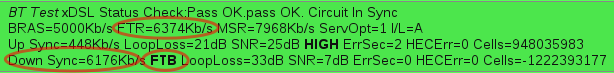
Example:
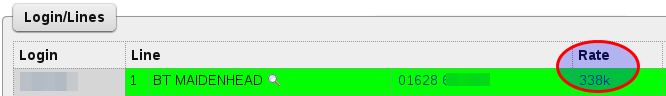
Here the line is at 338K. That is slow, and indicates a problem.
Testing the Speed of the Line
There are various speed test sites on the internet that can be used to see what speed your line provides. We suggest using a few different ones so as to be sure a slow report isn't due to a slow speed test server.
When using a speed test website ensure that:
- You are plugged in to your router with a cable and not using WiFi.
- That there is no other traffic happening on the line, stop other downloads, and even unplug all other devices from your router.
There are official speed test sites provided by BT and TalkTalk, these have the advantage of being logged at the supplier side which will help in fault reporting. We also run a speed test site ourselves which is positioned on our network to be as close to you as possible.
Other speed test sites which we consider to be OK are:
TalkTalk Speed Test Results
The 'GetSpeedTestResults' test on the Control Pages for TalkTalk lines will display the historical speed tests for the line when using TalkTalk's speed tester at internet-speedtest.net. When you use this tester be sure to put your number in the box at the end without spaces. TalkTalk would like you to run the test at least 3 times, at various times of the day.

The speedtest button on the control pages will take you to the test page.
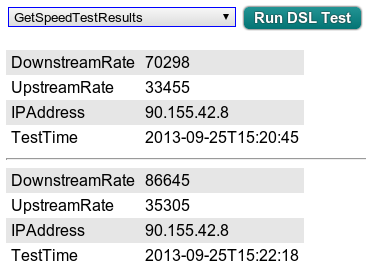
Time Related Slow-ness
If the sync speed is good, but the speed tests are slow it is a good idea to run speed tests are various times of the day and evening. For example, it may only be slow in the evening but can run at full speed in the mornings. This can help AAISP support diagnose a congestion related problem.
What next?
Having gone through the above, you should now know what speed your line is capable of, what your sync speed is, and what speed you are actually getting when using various speed tests. If the sync speed is low or the speed test results are low, then go through to the next step on the Slow ADSL Page and/or contact Support