Incoming VoIP Features: Difference between revisions
| (76 intermediate revisions by 6 users not shown) | |||
| Line 1: | Line 1: | ||
=Related Pages on the A&A Website= |
|||
[[Category:VoIP]][[Category:Mobile]] |
|||
*[http://www.aa.net.uk/telecoms.html www.aa.net.uk/telecoms.html] |
|||
*[http://www.aa.net.uk/kb-telecoms-sip.html www.aa.net.uk/kb-telecoms-sip.html] |
|||
=Trunk and PBX Features= |
|||
==Incoming Features Overview:== |
|||
Our VoIP system can simple 'trunk' calls to/from your own PBX - it is perfectly normal for you to have your own office PBX, such as a FireBrick or an Asterisk server for example and for your equipment to provide you will all the 'PBX' type functionally that you require. However, you can also have SIP phones register directly against our servers and use the PBX functionality that we provide. Or, indeed, have a mix of the 2 - e.g. we can route calls to you by SIP (trunk), but we can also record calls. |
|||
---- |
|||
=Incoming Features Tab Overview= |
|||
These are the features on the Control Page, under the 'Incoming' Tab. |
These are the features on the Control Page, under the 'Incoming' Tab. |
||
===Recording=== |
===Recording=== |
||
*AAISP can record all call, just incoming or just outgoing, as either wav, mp3 or ogg. |
*AAISP can record all call, just incoming or just outgoing, as either wav, mp3 or ogg. |
||
*The recordings will be emailed upon completion of being converted to mp3 or ogg. |
|||
*Recordings are in stereo - with the 2 parties on separate channels. |
*Recordings are in stereo - with the 2 parties on separate channels. |
||
*Callers can be warned, with a pre-recorded announcement, that the call will be recorded |
*Callers can be warned, with a pre-recorded announcement, that the call will be recorded |
||
[[VoIP - Recording Calls|Read More]] |
|||
===Queuing=== |
===Queuing=== |
||
| Line 16: | Line 22: | ||
===ACR=== |
===ACR=== |
||
*Anonymous Call Reject - callers who withheld their number will have a message played to them and call will be rejected. Call *114 to hear that message, and *113 to record your own message. An alternative way of handling Anonymous calls is to not reject them on the account's control panel and, if ''all'' configured targets reject Anonymous calls, and you have voicemail enabled, then Anonymous calls will go direct to voicemail. |
|||
*Anonymous Call Reject - callers who withheld their number will be rejected |
|||
===Voicemail=== |
===Voicemail=== |
||
*Calls after a certain time can be sent to voicemail |
*Calls after a certain time can be sent to voicemail |
||
*Record your greeting by calling 1571 from the SIP phone registered to the number |
*Record your greeting by calling 1571 from the SIP phone registered to the number |
||
[[VoIP - Voicemail|See More]] |
|||
===Timezone=== |
===Timezone=== |
||
| Line 36: | Line 43: | ||
*a number can have multiple time |
*a number can have multiple time |
||
===Multiple Targets=== |
===Multiple Targets=== |
||
Incoming call routing is configured on the Control Pages. Call Routing is based on setting the 'Target' - a number can have multiple targets, |
Incoming call routing is configured on the Control Pages. Call Routing is based on setting the 'Target' - a number can have multiple targets, e.g., can be routed to a SIP phone as well as a mobile, and multiple other numbers. Indeed, you can also register multiple SIP phones against the same number, and calls will go to all the SIP phones that are registered. |
||
===Delays=== |
===Delays=== |
||
Each target can be given a delay ( |
Each target can be given a delay (0–30 seconds). E.g., you can have your number ring your SIP phone immediately, and then also ring your mobile after 10 seconds. |
||
===Number Announce=== |
===Number Announce=== |
||
Put a number in to here, and a message will be given to callers that the number has changed and the number entered will be read out as the new number. |
|||
The call will then end. |
|||
===Fail=== |
===Fail=== |
||
Number to call if the call fails to get though to the configured endpoints (i.e. a registered phone). i.e., if the registered phones are unavailable, then call this mobile number. |
|||
This can be used alongside voicemail, in this case, the call will go to voicemail and have the message played but rather than having the option to record a message the call will be transferred to the fail number. Ie: |
|||
Incoming call --> (optionally ring phones) --> Play Message --> Divert to Fail number |
|||
This is useful where you want to play a message before ringing someone else - e.g. 'Thank you for calling, we're redirecting you to our on call engineer now. |
|||
===Transferring Calls=== |
|||
Transferring calls is supported, and with VoIP this is usually handled by your telephone. i.e., your phone would have a Hold or Transfer button, which enables you to either Blind transfer or perform an assisted transfer. |
|||
==Targets in Detail== |
==Targets in Detail== |
||
A phone number can be given many targets, each target has a delay, so you can control which phones ring first etc. |
|||
===SIP Phone=== |
===SIP Phone=== |
||
*You can register multiple sip phones to our server, and calls will be sent to all registered sip phones. |
|||
=== |
===Tag=== |
||
The Tag is 4 characters that will be prefixed to the caller's name field and (perhaps) shown on your phone's display (depending on whether your phone's display shows caller's number, caller's name, or both), this can be used to help identify the number the caller called. E.g., the tag could be set to ''Sale'' or ''Tech'', and then you'll know what type of call you are receiving. |
|||
[[File:Snom715-Tag-Screenshot.png|none|frame|The tag is set to 'aTag']] |
|||
[[File:Snom821-tag-screenshot.png|none|frame|The tag is set to 'aTag']] |
|||
The above screenshots are from a Snom 715 and a Snom 821 showing incoming calls with a tag of "aTag". |
|||
The SIP for a tag is shown in the From field: |
|||
From: "aTag07508xxxxxx" <sip:07508xxxxxx@voiceless.aa.net.uk>;tag=2015012110443100001 |
|||
It's worthwhile checking that your local equipment can cope with your chosen tag. For example a phone with a seven segment display will have difficulty with some alphabetic characters, and some phones can only display 12 characters (and a typical UK phone number is 11 characters) so you'll lose some characters. |
|||
===Your Server=== |
===Your Server=== |
||
We can route calls to your own SIP server, fill in the details of your server here. We will try IPv6 and IPv4 if they are available. |
|||
We will look up SRV records if there are any and will follow those. SRV records make routing SIP to you very flexible. SRV records are able to specify the SIP port used, in this case we will try that port. SRV records also allow you to specify multiple hosts with priorities. SRV records will help you create a resilient SIP system at your side by using multiple SIP servers etc. We only support UDP and not TCP at the moment, so your SRV records need to be for the UDP protocol. |
|||
The accepted hostname formats are: |
|||
* hostname |
|||
* hostname:port |
|||
* ip4_addr |
|||
* ip4_addr:port |
|||
* [ip6_addr] |
|||
* [ip6_addr]:port |
|||
===More about SRV Records=== |
|||
An example of using srv records would be as follows: Say you have two VoIP servers and they have the public IPs of <code>192.0.2.50</code> and <code>192.0.2.60</code> and you want to give it the DNS name of <code inline>a-pbx.example.com</code> and <code>b-pbx.example.com</code>, and then use <code>pbx.example.com</code> as the SRV record, you'd create the following DNS records for it as follows: |
|||
a-pbx.example.com. A 192.0.2.50 |
|||
b-pbx.example.com. A 192.0.2.60 |
|||
_sip._udp.pbx.example.com. SRV 1 0 5060 a-pbx.example.com. |
|||
_sip._udp.pbx.example.com. SRV 2 0 5060 b-pbx.example.com. |
|||
In the AAISP control pages, you'd enter <code>pbx.example.com</code> as the server hostname, our systems will then look up the SRV records and will route the call accordingly. |
|||
The format of the 'host' part of a SRV record is: <code> _service._protocol.name</code>. The format of the 'value' of an srv record would be in the format of: <code>priority weight port host</code> |
|||
Like with MX records, lowest-numbered priority gets tried first, weight is used for records with the same priority. More info in RFC 2782 and on [https://en.wikipedia.org/wiki/SRV_record#Provisioning_for_high_service_availability Wikipedia] |
|||
You can test your SRV record using 'dig', 'host' or 'nslookup' on the command line, e.g.: |
|||
$ dig +short srv _sip._udp.pbx.example.com |
|||
$ host -t SRV _sip._udp.pbx.example.com |
|||
$ nslookup -type=srv _sip._udp.pbx.example.com |
|||
Not all computers have all these commands, Linux/Mac probably will, but on Windows try nslookup. |
|||
===Also Ring=== |
===Also Ring=== |
||
These are up to 10 other numbers that we'll send the call to. They can be other numbers you have with us, or can be any other number. e.g. mobiles, international etc. - any number which you can normally dial from your account. The charge for the call will be the same as if you were dialling the call normally from your account. |
|||
===Call Gate - IVR=== |
|||
Simple Call Gates are supported, where by a number can be called and a message played back such as 'Please press 1 for Sales, 2 for support...'. The system will then put the call to a corresponding number. |
|||
For more information see: [[VoIP - Call Gate]] |
|||
=Outgoing Tab Features Overview= |
|||
===Record=== |
|||
Same as Incoming feature |
|||
===Centrex=== |
|||
This allows you to use the last 1, 2 or 3 digits of your phone number to call other numbers in your block. e.g. if you have 2 numbers <code>01344400001</code> and <code>01344400002</code>, then you can call each other by using 001 and 002 if you set Centrex to 3. This is also used when you transfer calls between your numbers. |
|||
===Presentation=== |
|||
This is the outgoing Presentation Digits that are set when a call is made from this phone number. e.g., we can set something other than their phone number here. There is a charge and a process for this and we'll need paperwork to prove the number is yours. Contact Sales for more details. |
|||
===Local Prefix=== |
|||
This is an area code, (e.g. 01344, 020) that will get prefixed to local numbers. Useful for people with an 03 number wanting to dial local calls without the area code |
|||
===IP Lockdown=== |
|||
Registration and calls will only be allowed from this IP address or range (in CIDR format). |
|||
===Access=== |
|||
Define the level of outgoing calls allowed. This is defined by setting the maximum call price per minute, set separately for National and International calls. |
|||
===Bill Warning=== |
|||
We will send you an email when your monthly bill reaches this amount. This does not block the account, it's just an advisory message. We will send the email to the email set on the Number and also the email the Login. |
|||
=General VoIP Features= |
|||
===Hold Music=== |
|||
We don't have any hold music, however, what we have is a quiet comforting "beep beep" every 3 seconds. |
|||
We do pass on the "on hold" signal through to our carriers and may well get passed on through to the PSTN, ISDN and even mobile systems. This means the far end may well be told that they are on hold, and their side may display "on hold" on the screen of the phone, and the other side may well play their own hold music. This is not always the case, some types of interconnect lose the signal, but in many cases this gets all the way to the far end phone system. |
|||
=VOIP Security= |
|||
VoIP accounts can be compromised, so care is needed to this does not happen. Please see our [[VoIP Security]] page for more information. [[VoIP Security]] |
|||
==Other Control Page pages== |
|||
<ncl style=bullet maxdepth=5 headings=bullet headstart=2 showcats=1 showarts=1>Category:Control Pages</ncl> |
|||
[[Category:Voice SIMs]] |
|||
[[Category:VoIP Features]] |
|||
Latest revision as of 09:29, 15 March 2021
Related Pages on the A&A Website
Trunk and PBX Features
Our VoIP system can simple 'trunk' calls to/from your own PBX - it is perfectly normal for you to have your own office PBX, such as a FireBrick or an Asterisk server for example and for your equipment to provide you will all the 'PBX' type functionally that you require. However, you can also have SIP phones register directly against our servers and use the PBX functionality that we provide. Or, indeed, have a mix of the 2 - e.g. we can route calls to you by SIP (trunk), but we can also record calls.
Incoming Features Tab Overview
These are the features on the Control Page, under the 'Incoming' Tab.
Recording
- AAISP can record all call, just incoming or just outgoing, as either wav, mp3 or ogg.
- Recordings are in stereo - with the 2 parties on separate channels.
- Callers can be warned, with a pre-recorded announcement, that the call will be recorded
Queuing
- Calls to this number will get ringing even if the target is busy
- When the target is available, the call will be put through
- Applies to SIP phones only
ACR
- Anonymous Call Reject - callers who withheld their number will have a message played to them and call will be rejected. Call *114 to hear that message, and *113 to record your own message. An alternative way of handling Anonymous calls is to not reject them on the account's control panel and, if all configured targets reject Anonymous calls, and you have voicemail enabled, then Anonymous calls will go direct to voicemail.
Voicemail
- Calls after a certain time can be sent to voicemail
- Record your greeting by calling 1571 from the SIP phone registered to the number
Timezone
- Callers will get a pre-recorded message saying that the person they are calling is in a different time zone, and will say what the time is there.
- Set to Local to disable this feature
Syslog
- You can set a syslog host to get syslog messages for all incoming calls to the number
- Works for group rings and so on, even if you are busy or DND, etc.
- It advises your number, the caller number, and caller name if known
- Also see status page post
Profile
- The time range that a number is in service
- a number can have multiple time
Multiple Targets
Incoming call routing is configured on the Control Pages. Call Routing is based on setting the 'Target' - a number can have multiple targets, e.g., can be routed to a SIP phone as well as a mobile, and multiple other numbers. Indeed, you can also register multiple SIP phones against the same number, and calls will go to all the SIP phones that are registered.
Delays
Each target can be given a delay (0–30 seconds). E.g., you can have your number ring your SIP phone immediately, and then also ring your mobile after 10 seconds.
Number Announce
Put a number in to here, and a message will be given to callers that the number has changed and the number entered will be read out as the new number. The call will then end.
Fail
Number to call if the call fails to get though to the configured endpoints (i.e. a registered phone). i.e., if the registered phones are unavailable, then call this mobile number.
This can be used alongside voicemail, in this case, the call will go to voicemail and have the message played but rather than having the option to record a message the call will be transferred to the fail number. Ie:
Incoming call --> (optionally ring phones) --> Play Message --> Divert to Fail number
This is useful where you want to play a message before ringing someone else - e.g. 'Thank you for calling, we're redirecting you to our on call engineer now.
Transferring Calls
Transferring calls is supported, and with VoIP this is usually handled by your telephone. i.e., your phone would have a Hold or Transfer button, which enables you to either Blind transfer or perform an assisted transfer.
Targets in Detail
A phone number can be given many targets, each target has a delay, so you can control which phones ring first etc.
SIP Phone
- You can register multiple sip phones to our server, and calls will be sent to all registered sip phones.
Tag
The Tag is 4 characters that will be prefixed to the caller's name field and (perhaps) shown on your phone's display (depending on whether your phone's display shows caller's number, caller's name, or both), this can be used to help identify the number the caller called. E.g., the tag could be set to Sale or Tech, and then you'll know what type of call you are receiving.
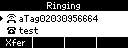
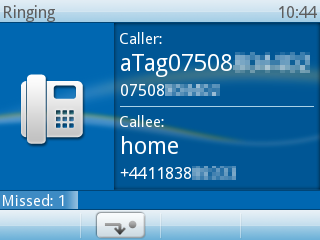
The above screenshots are from a Snom 715 and a Snom 821 showing incoming calls with a tag of "aTag".
The SIP for a tag is shown in the From field:
From: "aTag07508xxxxxx" <sip:07508xxxxxx@voiceless.aa.net.uk>;tag=2015012110443100001
It's worthwhile checking that your local equipment can cope with your chosen tag. For example a phone with a seven segment display will have difficulty with some alphabetic characters, and some phones can only display 12 characters (and a typical UK phone number is 11 characters) so you'll lose some characters.
Your Server
We can route calls to your own SIP server, fill in the details of your server here. We will try IPv6 and IPv4 if they are available.
We will look up SRV records if there are any and will follow those. SRV records make routing SIP to you very flexible. SRV records are able to specify the SIP port used, in this case we will try that port. SRV records also allow you to specify multiple hosts with priorities. SRV records will help you create a resilient SIP system at your side by using multiple SIP servers etc. We only support UDP and not TCP at the moment, so your SRV records need to be for the UDP protocol.
The accepted hostname formats are:
- hostname
- hostname:port
- ip4_addr
- ip4_addr:port
- [ip6_addr]
- [ip6_addr]:port
More about SRV Records
An example of using srv records would be as follows: Say you have two VoIP servers and they have the public IPs of 192.0.2.50 and 192.0.2.60 and you want to give it the DNS name of a-pbx.example.com and b-pbx.example.com, and then use pbx.example.com as the SRV record, you'd create the following DNS records for it as follows:
a-pbx.example.com. A 192.0.2.50 b-pbx.example.com. A 192.0.2.60 _sip._udp.pbx.example.com. SRV 1 0 5060 a-pbx.example.com. _sip._udp.pbx.example.com. SRV 2 0 5060 b-pbx.example.com.
In the AAISP control pages, you'd enter pbx.example.com as the server hostname, our systems will then look up the SRV records and will route the call accordingly.
The format of the 'host' part of a SRV record is: _service._protocol.name. The format of the 'value' of an srv record would be in the format of: priority weight port host
Like with MX records, lowest-numbered priority gets tried first, weight is used for records with the same priority. More info in RFC 2782 and on Wikipedia
You can test your SRV record using 'dig', 'host' or 'nslookup' on the command line, e.g.:
$ dig +short srv _sip._udp.pbx.example.com $ host -t SRV _sip._udp.pbx.example.com $ nslookup -type=srv _sip._udp.pbx.example.com
Not all computers have all these commands, Linux/Mac probably will, but on Windows try nslookup.
Also Ring
These are up to 10 other numbers that we'll send the call to. They can be other numbers you have with us, or can be any other number. e.g. mobiles, international etc. - any number which you can normally dial from your account. The charge for the call will be the same as if you were dialling the call normally from your account.
Call Gate - IVR
Simple Call Gates are supported, where by a number can be called and a message played back such as 'Please press 1 for Sales, 2 for support...'. The system will then put the call to a corresponding number.
For more information see: VoIP - Call Gate
Outgoing Tab Features Overview
Record
Same as Incoming feature
Centrex
This allows you to use the last 1, 2 or 3 digits of your phone number to call other numbers in your block. e.g. if you have 2 numbers 01344400001 and 01344400002, then you can call each other by using 001 and 002 if you set Centrex to 3. This is also used when you transfer calls between your numbers.
Presentation
This is the outgoing Presentation Digits that are set when a call is made from this phone number. e.g., we can set something other than their phone number here. There is a charge and a process for this and we'll need paperwork to prove the number is yours. Contact Sales for more details.
Local Prefix
This is an area code, (e.g. 01344, 020) that will get prefixed to local numbers. Useful for people with an 03 number wanting to dial local calls without the area code
IP Lockdown
Registration and calls will only be allowed from this IP address or range (in CIDR format).
Access
Define the level of outgoing calls allowed. This is defined by setting the maximum call price per minute, set separately for National and International calls.
Bill Warning
We will send you an email when your monthly bill reaches this amount. This does not block the account, it's just an advisory message. We will send the email to the email set on the Number and also the email the Login.
General VoIP Features
Hold Music
We don't have any hold music, however, what we have is a quiet comforting "beep beep" every 3 seconds.
We do pass on the "on hold" signal through to our carriers and may well get passed on through to the PSTN, ISDN and even mobile systems. This means the far end may well be told that they are on hold, and their side may display "on hold" on the screen of the phone, and the other side may well play their own hold music. This is not always the case, some types of interconnect lose the signal, but in many cases this gets all the way to the far end phone system.
VOIP Security
VoIP accounts can be compromised, so care is needed to this does not happen. Please see our VoIP Security page for more information. VoIP Security
Other Control Page pages
<ncl style=bullet maxdepth=5 headings=bullet headstart=2 showcats=1 showarts=1>Category:Control Pages</ncl>