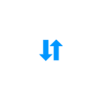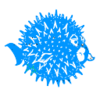Category:FireBrick IPsec: Difference between revisions
mNo edit summary |
mNo edit summary |
||
| (22 intermediate revisions by 4 users not shown) | |||
| Line 1: | Line 1: | ||
<indicator name="FireBrick Tunnels">[[File:FBimgtunnel.svg|link=:Category:FireBrick_Tunnels|30px|Back up to the Tunnels Category]]</indicator> |
|||
| ⚫ | |||
__NOTOC__ |
|||
| ⚫ | |||
Setting IPsec tunnels (VPN) on a FireBrick. Pages below help with general IPsec as well as notes on getting IPsec running with specific vendors. (FireBrick supports IKEv2, but not IKEv1) |
|||
<div> |
|||
{{AAMenu|img=Menu-Road-Warrior.svg|link=:Category:FireBrick_IPsec_Road_Warrior|title=IPsec Road Warrior|text=How to set up a FireBrick to allow IPsec VPN access from mobile devices such as iPhones, Android and Apple/Windows/Linux laptops using certificates and EAP}} |
|||
{{AAMenu|img=Menu-firewall.svg|link=IPsec_Firewall|title=IPsec Firewall Requirements|text=Help with firewall settings when using FireBrick IPsec}} |
{{AAMenu|img=Menu-firewall.svg|link=IPsec_Firewall|title=IPsec Firewall Requirements|text=Help with firewall settings when using FireBrick IPsec}} |
||
</div> |
|||
<div> |
|||
| ⚫ | |||
| ⚫ | |||
{{AAMenu|img=Menu-J.svg|link=IPsec_Juniper|title=FireBrick to Juniper|text=IPsec to Juniper Firewall with a preshared key to join two LANs}} |
|||
{{AAMenu|img=Menu_ZyXELIPsec.svg|link=IPsec_USG40|title=FireBrick to ZyWALL USG40|text=Help with IPsec settings when using ZyWALL IPsec VPN to a FireBrick}} |
|||
{{AAMenu|img=Menu-OpenBSD.svg|link=IPsec_OpenBSD|title=FireBrick to OpenBSD|text=IPsec to OpenBSD with a preshared key to join two LANs}} |
|||
</div> |
|||
Setting a FireBrick to connect with another IPsec device should just work as long as the other side supports IKEv2 |
|||
[[Category:FireBrick_Tunnels|IPsec]] |
[[Category:FireBrick_Tunnels|IPsec]] |
||
Latest revision as of 09:08, 3 May 2018
Setting IPsec tunnels (VPN) on a FireBrick. Pages below help with general IPsec as well as notes on getting IPsec running with specific vendors. (FireBrick supports IKEv2, but not IKEv1)
IPsec Road Warrior
How to set up a FireBrick to allow IPsec VPN access from mobile devices such as iPhones, Android and Apple/Windows/Linux laptops using certificates and EAP
IPsec Firewall Requirements
Help with firewall settings when using FireBrick IPsec
FireBrick to FireBrick IPsec (Howto)
Example in configuring an IPsec tunnel between two FireBricks using a preshared key to join two LANs
FireBrick to Open/Strong swan
Setting up a preshared key IPsec connection between a FireBrick and Openswan or Strongswan to join two LANs
FireBrick to Juniper
IPsec to Juniper Firewall with a preshared key to join two LANs
FireBrick to ZyWALL USG40
Help with IPsec settings when using ZyWALL IPsec VPN to a FireBrick
FireBrick to OpenBSD
IPsec to OpenBSD with a preshared key to join two LANs
Setting a FireBrick to connect with another IPsec device should just work as long as the other side supports IKEv2
Pages in category "FireBrick IPsec"
The following 8 pages are in this category, out of 8 total.