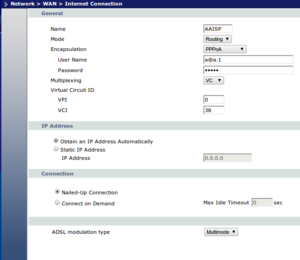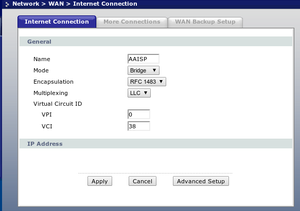Router - ZyXEL P660R-D1: Difference between revisions
Appearance
Content deleted Content added
| Line 53: | Line 53: | ||
==Basic Configuration for PPPoA== |
==Basic Configuration for PPPoA== |
||
This will cover BT, TT, BE lines. |
|||
[[File:BT-Zyxel.png|300px]] |
[[File:BT-Zyxel.png|300px]] |
||
Revision as of 09:54, 20 June 2013
| LED Status | ||||
|---|---|---|---|---|
| Steady | Flashing | Blink | Off | |
| Power | Power on | Power off | ||
| Ethernet | ||||
| DSL | In Sync | Attempting sync | Traffic | No Sync |
| Internet | PPP down | PPP online | ||
Default Admin Username/Password
| Default/Factory Password | |
|---|---|
| Username: | admin |
| Password: | 1234 |
| AAISP configured Password | |
| Printed on card with router | |
Basic Configuration for PPPoA
This will cover BT, TT, BE lines.
Bridge config
To configure the ZyxEL as a bridge, the settings to use are as follows, and these settings are set in:
Network > WAN > Internet Connection
Also see the screenshot below:
Name: AAISP (But can be anything) Mode: Bridge Encapsulation: RFC 1483 Multiplexing: LLC (VC may work on 20cn, but stick with LLC) VPI: 0 VCI: 38 ADSL modulation type: Multimode