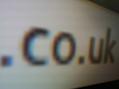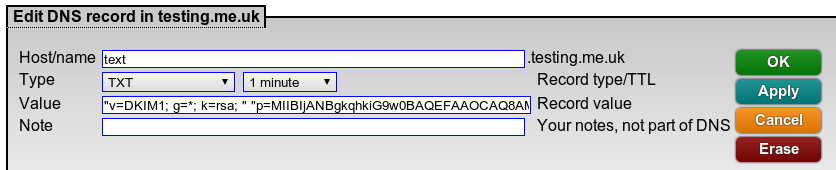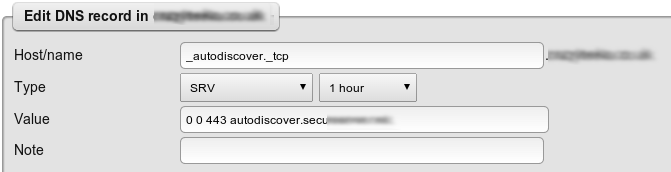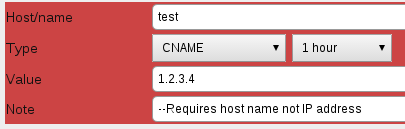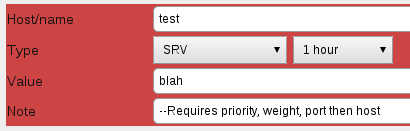Domains:DNS Types: Difference between revisions
| Line 57: | Line 57: | ||
[[File:Srv.png]] |
[[File:Srv.png]] |
||
==DNS Records with Errors:== |
|||
==Domain errors:== |
|||
We will point out common problems and errors if invalid records are created. In this case, we'll highlight the record in red and will add a note with details. |
We will point out common problems and errors if invalid records are created. In this case, we'll highlight the record in red and will add a note with details. |
||
Revision as of 11:07, 21 August 2014
Our control pages let you manage the DNS for your domains.
There are various type of DNS records that you can add
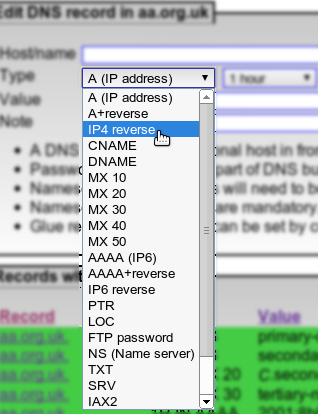
- A (IP address)
- A+reverse
- CNAME
- DNAME
- MX 10
- MX 20
- MX 30
- MX 40
- MX 50
- AAAA (IP6)
- AAAA+reverse
- PTR
- LOC
- FTP password
- NS (Name server)
- TXT
- SRV
- IAX2
- H.323
- SIP
- DS
Notes on specific record types
A+Reverse, AAAA+Reverse
The A and AAAA reverse types are a special case, we use these to create PTR records automatically
FTP
The FTP Password is nothing to do with DNS, instead it sets the password on the domain if we are providing web services.
txt Records
txt records are a max of 255 characters in DNS. If you need to have longer than 255 characters, then on the control page you can quote separate sections, for example:
Value: "part1" "part2" "part3"
This is useful for long txt records, such as DKIM data, for example:
You can include a quote with: \"
srv Records
The format of the 'value' of an srv record would be in the format of:
priority weight port host
DNS Records with Errors:
We will point out common problems and errors if invalid records are created. In this case, we'll highlight the record in red and will add a note with details.
Other DNS Pages:
<ncl style=bullet maxdepth=1 headings=bullet headstart=2 showcats=1 showarts=1>Category:DNS</ncl>