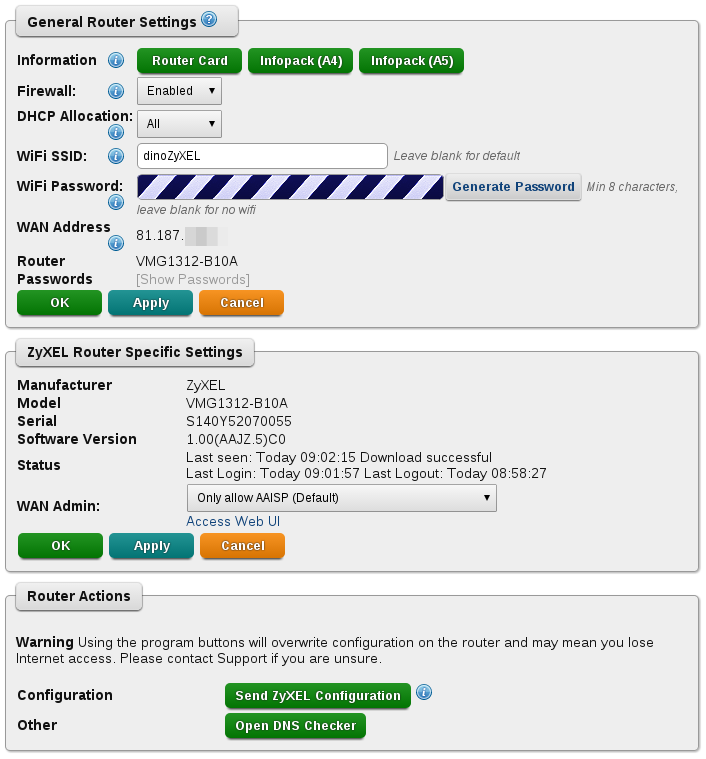VMG1312-B10A: Control Page Options: Difference between revisions
Appearance
Content deleted Content added
Created page with "There are options for the VMG1312 router on the Control Pages. These settings can be modified and then a fresh, updated version of the configuration can be sent to the router...." |
mNo edit summary |
||
| Line 10: | Line 10: | ||
{{CPbox|#Click on the line relating to the router |
{{CPbox|#Click on the line relating to the router |
||
#Click the 'Router Settings' button |
#Click the 'Router Settings' button}} |
||
[[File:VMG1312-CluelessStatus.png|none|frame|Example Router Status page]] |
[[File:VMG1312-CluelessStatus.png|none|frame|Example Router Status page]] |
||
Revision as of 15:07, 18 May 2015
There are options for the VMG1312 router on the Control Pages. These settings can be modified and then a fresh, updated version of the configuration can be sent to the router.
The settings that can be configured are:
- Firewall, Enabled/Disabled
- DHCP Allocation
- WiFi SSID
- WiFi Password
- WAN Admin allowances

Accessing This Feature
Access is via the Control Pages as follows:
- Log in to the Control Pages with your xxx@a login
- Click on the line relating to the router
- Click the 'Router Settings' button