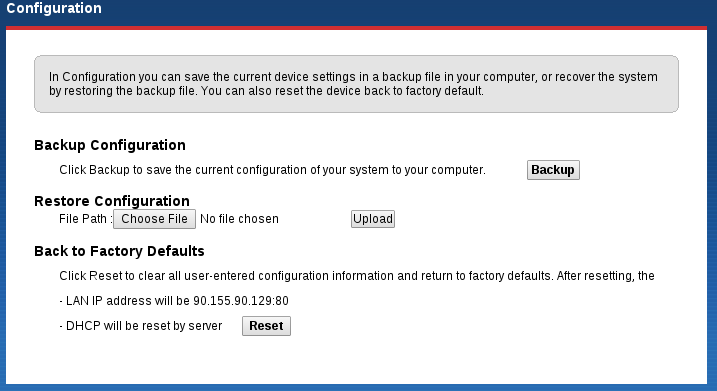VMG1312-B10A: Backup Configuration: Difference between revisions
Appearance
Content deleted Content added
m Describe the backup file format |
m Point to an unused XML node which I used to store the CVS $Id$ keyword |
||
| Line 1: | Line 1: | ||
If you make changes to the configuration of the router beyond the standard settings as set by AAISP, then you may like to consider taking a backup of your config file. If in the future a fresh config file is sent from the AAISP side then any changes would be overwritten |
If you make changes to the configuration of the router beyond the standard settings as set by AAISP, then you may like to consider taking a backup of your config file. If in the future a fresh config file is sent from the AAISP side then any changes would be overwritten. |
||
The backup file is in XML format, so could be stored in CVS (or another version control system). If looking for an unused XML node to store text for keyword expansion |
|||
DslCpeConfig > InternetGatewayDevice > X_404A03_Customerize > Customer |
|||
seems to fit the bill. |
|||
==Backup Via the web interface:== |
==Backup Via the web interface:== |
||
Revision as of 16:05, 29 October 2016
If you make changes to the configuration of the router beyond the standard settings as set by AAISP, then you may like to consider taking a backup of your config file. If in the future a fresh config file is sent from the AAISP side then any changes would be overwritten.
The backup file is in XML format, so could be stored in CVS (or another version control system). If looking for an unused XML node to store text for keyword expansion
DslCpeConfig > InternetGatewayDevice > X_404A03_Customerize > Customer
seems to fit the bill.
Backup Via the web interface:
Maintenance -> Configuration -> Backup