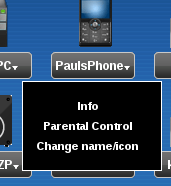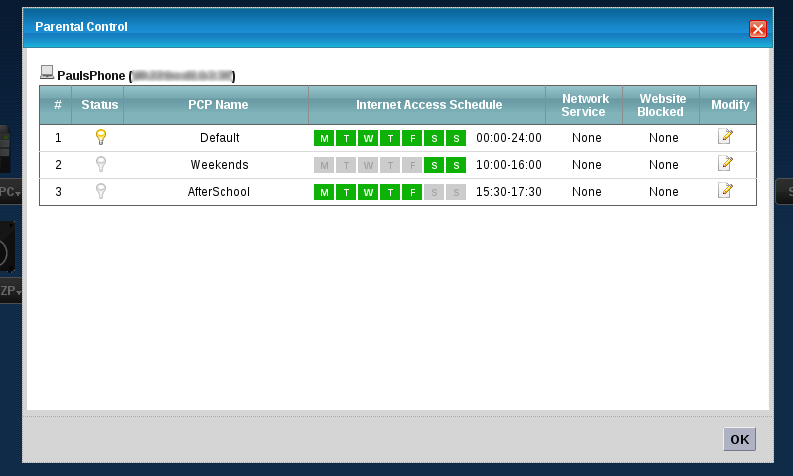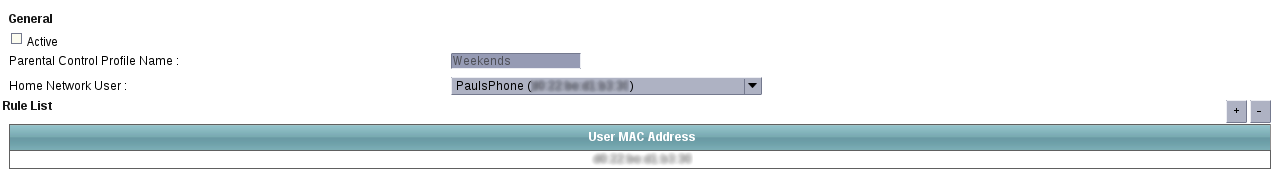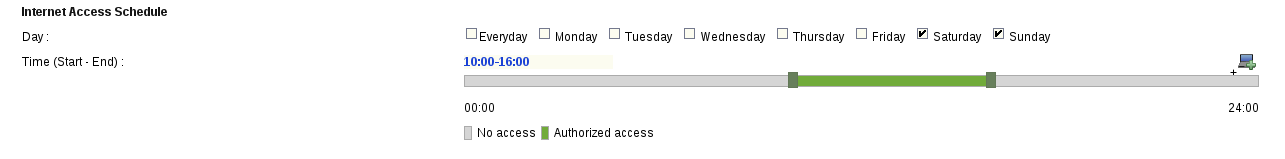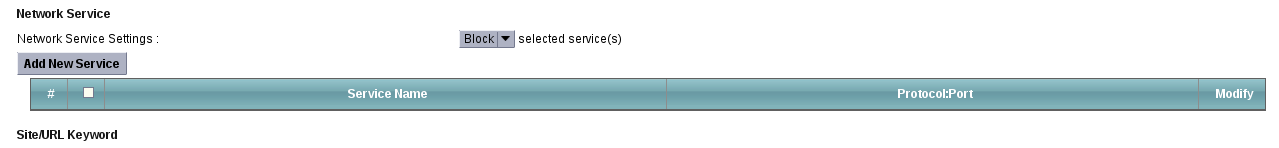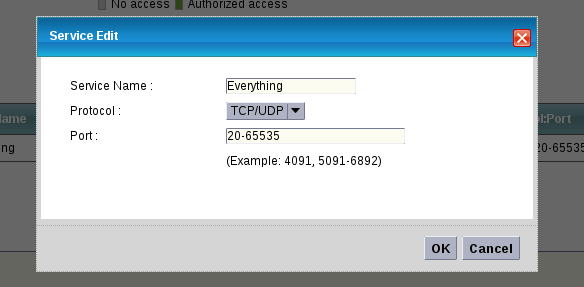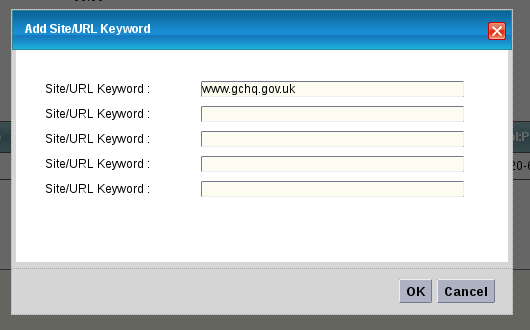VMG1312: Parental Controls: Difference between revisions
Appearance
Content deleted Content added
Describe how the parental controls work in the OS |
Can't add the first parental control profile on a device from the Network Map view |
||
| Line 2: | Line 2: | ||
* Log into the ZyXEL Router. You can typically do this at https://192.168.1.1 using the credentials on the card underneath the router. The username will be admin. |
* Log into the ZyXEL Router. You can typically do this at https://192.168.1.1 using the credentials on the card underneath the router. The username will be admin. |
||
* |
* Either go to ''Security'' then ''Parental Control'', or if there are already defined parental controls on a device then from the Network Map screen select the device you'd like to set controls for and click 'Parental Control' |
||
[[File:ParentalControl1.png]] |
[[File:ParentalControl1.png]] |
||
Latest revision as of 16:38, 5 May 2017
It is possible to block access to specific services or websites based on schedules within the VMG1312:
- Log into the ZyXEL Router. You can typically do this at https://192.168.1.1 using the credentials on the card underneath the router. The username will be admin.
- Either go to Security then Parental Control, or if there are already defined parental controls on a device then from the Network Map screen select the device you'd like to set controls for and click 'Parental Control'
- This will bring up the box to specify parental controls. As you can see here, we already have 2 profiles. Click the modify icon (the paper and pencil) to modify this profile
- Tick Active to activate the profile. Under the 'home network user' dropdown, select the device you'd like to control and hit the '+' icon to add it to the rule list.
- Adjust the time profile accordingly.
- You can block specific services. Click 'Add new service' to do so. This is the best way to block everything.
- From here you can block predefined services or specific ports/port ranges. Hit OK once complete.
- You are also able to block specific URLs or keywords.
Under the bonnet
As your author has been puzzled by the parental controls not working as expected, he delved into the workings.
It uses a combination of iptables and ebtables (although strangely not, it appears, ip6tables). A userspace application webipqd handles URLs and keywords, its configuration is in /var/url_list.