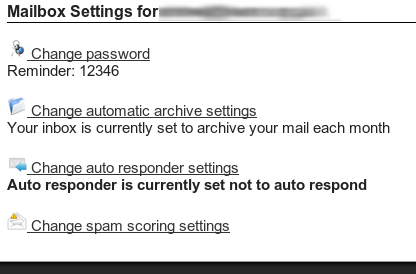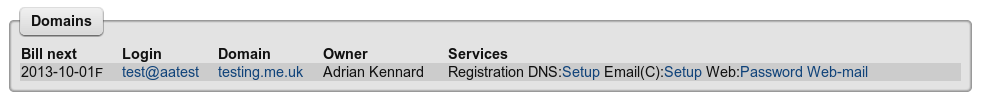Change Email Password: Difference between revisions
Appearance
Content deleted Content added
mNo edit summary |
mNo edit summary |
||
| Line 1: | Line 1: | ||
<indicator name="Faults">[[File:Menu-emailadd.svg|link=:Category:Email_Features|30px|Back up to the Email Features Category]]</indicator> |
<indicator name="Faults">[[File:Menu-emailadd.svg|link=:Category:Email_Features|30px|Back up to the Email Features Category]]</indicator> |
||
There are 2 ways to change your Mailbox Password: |
|||
Email passwords are encrypted and cannot be seen by staff. If you have lost your password you will need to change it on our control pages. Here's how: |
|||
==1) Log in with your current email credentials== |
|||
If you know your current email password you can log in to Clueless with your email address and current mailbox password via [http://aa.net.uk/login-clueless.html this page]. e.g.: |
|||
[[File:Email-change-password.png|border]] |
[[File:Email-change-password.png|border]] |
||
Revision as of 15:32, 11 January 2018
Email passwords are encrypted and cannot be seen by staff. If you have lost your password you will need to change it on our control pages. Here's how:
You can then click the link to change your password.
2) Log in with your ADSL credentials
You can log in Clueless (via this page) with you main '@a' login, and edit the Mailbox under the Email Setup link. e.g.: