VoIP Phones - Android: Difference between revisions
Appearance
Content deleted Content added
mNo edit summary |
Split into Phones and Tablets sections |
||
| Line 1: | Line 1: | ||
<indicator name="VoIPConfiguring">[[File:menu-voip.svg|link=:Category:VoIP Phones|30px|Back up to the VoIP Configuring page]]</indicator> |
<indicator name="VoIPConfiguring">[[File:menu-voip.svg|link=:Category:VoIP Phones|30px|Back up to the VoIP Configuring page]]</indicator> |
||
= |
=Phones= |
||
==Nexus 4== |
|||
[[file:Android.png]] |
[[file:Android.png]] |
||
==Phone Details== |
===Phone Details=== |
||
Stock Nexus 4 using the native SIP client. |
Stock Nexus 4 using the native SIP client. |
||
==Configuration== |
===Configuration=== |
||
[[File:Androidvoip.png|thumb|Android VoIP Settings]] |
[[File:Androidvoip.png|thumb|Android VoIP Settings]] |
||
| Line 47: | Line 48: | ||
==Notes== |
===Notes=== |
||
*SIP over IPv6 just works |
*SIP over IPv6 just works |
||
==Tablets== |
|||
Tablets tend to not have a telephone app installed by the manufacturer. You'll need to install a SIP Phone app for Android. Popular apps include Zoiper, CSipSimple, and Linphone. If you have Grandstream hardware phones, they also have a 'GS Wave' SIP app for Android. |
|||
==Firewall & Security== |
==Firewall & Security== |
||
Revision as of 15:44, 23 November 2018
Phones
Nexus 4
Phone Details
Stock Nexus 4 using the native SIP client.
Configuration
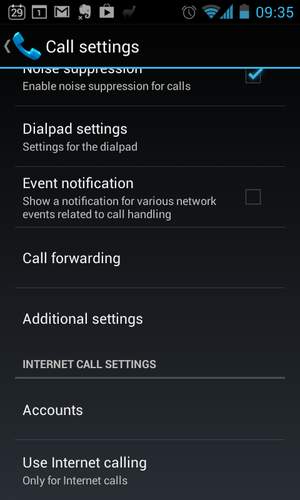
- At first, the Android SIP settings can be hard to find! -They are hidden away under the settings menu within the Phone/Call application.
- Go to:
- Phone
- Menu-Settings
- Scroll down to 'Internet Call Settings'
- Tap on Accounts, then Add Account.
| Android Native VoIP Settings | |
|---|---|
| Setting | Value |
| Username | Your Number |
| Password | Your Password |
| Server | voiceless.aa.net.uk |
| Authentication Username | Your Number |
| Outbound Proxy | Leave Blank |
| Set as primary account | If you like... |
| Receive incoming calls | If you like... |
Notes
- SIP over IPv6 just works
Tablets
Tablets tend to not have a telephone app installed by the manufacturer. You'll need to install a SIP Phone app for Android. Popular apps include Zoiper, CSipSimple, and Linphone. If you have Grandstream hardware phones, they also have a 'GS Wave' SIP app for Android.
Firewall & Security
- Also see the VoIP Security page for information about securing your VoIP service.
