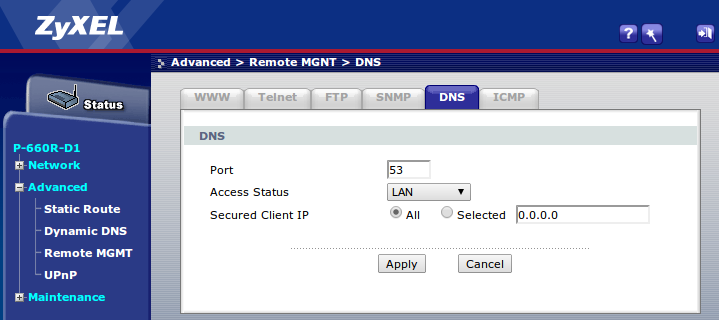Stopping Open DNS - ZyXEL P660R-D1: Difference between revisions
Appearance
Content deleted Content added
No edit summary |
No edit summary |
||
| Line 1: | Line 1: | ||
[[File:P660rd1.png|link=Router - ZyXEL P660R-D1]] |
[[File:P660rd1.png|link=Router - ZyXEL P660R-D1]] |
||
The factory setting for this router is for DNS to be open on the WAN. This will be changed when configured by AAISP, but if it is configured from new, or reset, then WAN side DNS will need to be disabled. This can be done from the web interface and '''setting DNS |
The factory setting for this router is for DNS to be open on the WAN. This will be changed when configured by AAISP, but if it is configured from new, or reset, then WAN side DNS will need to be disabled. This can be done from the web interface and '''setting DNS Access Status to LAN'''. Go to: |
||
Advanced - Remote MGMT - DNS - LAN Only |
Advanced - Remote MGMT - DNS - LAN Only |
||
Revision as of 08:57, 27 June 2013
The factory setting for this router is for DNS to be open on the WAN. This will be changed when configured by AAISP, but if it is configured from new, or reset, then WAN side DNS will need to be disabled. This can be done from the web interface and setting DNS Access Status to LAN. Go to:
Advanced - Remote MGMT - DNS - LAN Only
Or from the CLI (telnet):
sys server load sys server access dns 2 sys save
This also applies to the P-660HW-T1 v2 Router