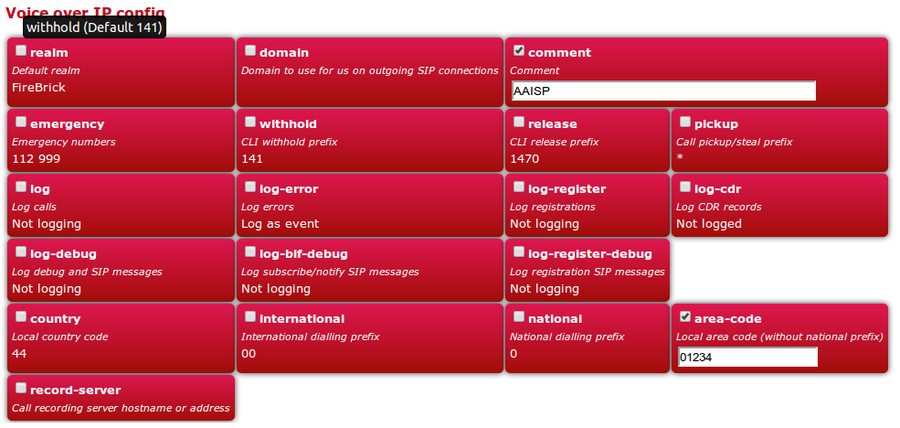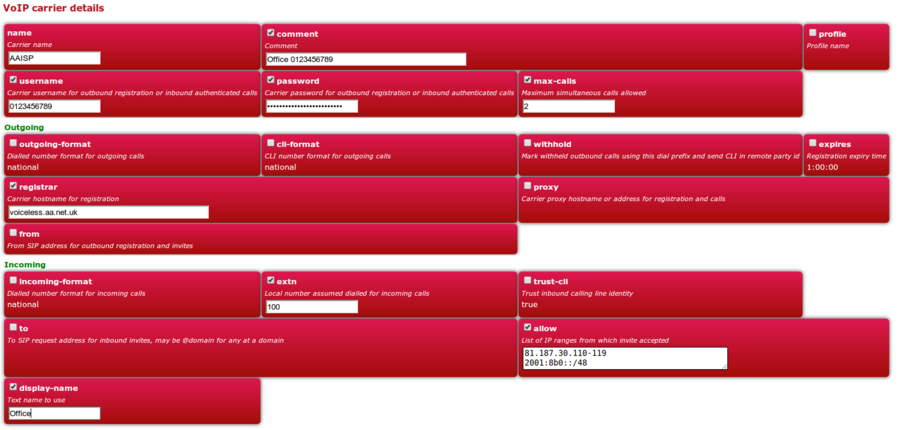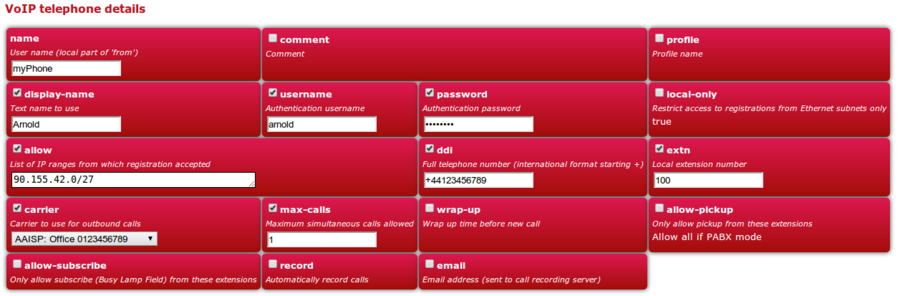VoIP Phones - FireBrick: Difference between revisions
No edit summary |
m clean up, typos fixed: with it's → with its, ie → i.e. |
||
| Line 1: | Line 1: | ||
[[File:Pbvoipicon.png]] Here is a quick overview of configuring the FireBrick to register with AAISP, and then setting up the configuration for a phone to then register against the FireBrick to be able to make and receive calls. |
[[File:Pbvoipicon.png]] Here is a quick overview of configuring the FireBrick to register with AAISP, and then setting up the configuration for a phone to then register against the FireBrick to be able to make and receive calls. |
||
Also see: [http://aa.net.uk/telecoms-voiceless.html |
Also see: [http://aa.net.uk/telecoms-voiceless.html Voiceless page on aa.net.uk] |
||
==Create the General VoIP config |
==Create the General VoIP config== |
||
All the VoIP config is under the VoIP icon on the FireBrick, but we've also included xml below in the examples. |
All the VoIP config is under the VoIP icon on the FireBrick, but we've also included xml below in the examples. |
||
| Line 12: | Line 12: | ||
[[File:FireBrick-VoIP-AA1.png|900px]] |
[[File:FireBrick-VoIP-AA1.png|900px]] |
||
==Create a Carrier |
==Create a Carrier== |
||
<carrier name="AAISP" display-name="Office" allow="81.187.30.110-119 2001:8b0::/48" registrar="voiceless.aa.net.uk" username="0123456789" password="secret" extn="100" max-calls="2" comment="Office 0123456789"/> |
<carrier name="AAISP" display-name="Office" allow="81.187.30.110-119 2001:8b0::/48" registrar="voiceless.aa.net.uk" username="0123456789" password="secret" extn="100" max-calls="2" comment="Office 0123456789"/> |
||
[[File:FireBrick-VoIP-AA2.png|900px]] |
[[File:FireBrick-VoIP-AA2.png|900px]] |
||
| Line 20: | Line 20: | ||
Here we restrict access to this account by our LAN IP range - in this case 90.155.42.0/27 - change this to your LAN block. |
Here we restrict access to this account by our LAN IP range - in this case 90.155.42.0/27 - change this to your LAN block. |
||
On your phone, you'd set up the account using the credentials set here - |
On your phone, you'd set up the account using the credentials set here - i.e. the username and password. |
||
<telephone name="myPhone" display-name="Arnold" username="arnold" password="secret" allow="90.155.42.0/27" ddi="+44123456789" extn="100" carrier="AAISP" max-calls="1"/> |
<telephone name="myPhone" display-name="Arnold" username="arnold" password="secret" allow="90.155.42.0/27" ddi="+44123456789" extn="100" carrier="AAISP" max-calls="1"/> |
||
| Line 27: | Line 27: | ||
=Going Further= |
=Going Further= |
||
This is only a short overview of getting a single phone working with a single carrier - there is much more the FireBrick can do with |
This is only a short overview of getting a single phone working with a single carrier - there is much more the FireBrick can do with its built in PBX features. See [[FireBrick SIP Configuration]] for more details. |
||
Revision as of 21:19, 6 January 2015
![]() Here is a quick overview of configuring the FireBrick to register with AAISP, and then setting up the configuration for a phone to then register against the FireBrick to be able to make and receive calls.
Here is a quick overview of configuring the FireBrick to register with AAISP, and then setting up the configuration for a phone to then register against the FireBrick to be able to make and receive calls.
Also see: Voiceless page on aa.net.uk
Create the General VoIP config
All the VoIP config is under the VoIP icon on the FireBrick, but we've also included xml below in the examples.
<voip comment="AAISP">
Create a Carrier
<carrier name="AAISP" display-name="Office" allow="81.187.30.110-119 2001:8b0::/48" registrar="voiceless.aa.net.uk" username="0123456789" password="secret" extn="100" max-calls="2" comment="Office 0123456789"/>
Create a User
Here we restrict access to this account by our LAN IP range - in this case 90.155.42.0/27 - change this to your LAN block.
On your phone, you'd set up the account using the credentials set here - i.e. the username and password.
<telephone name="myPhone" display-name="Arnold" username="arnold" password="secret" allow="90.155.42.0/27" ddi="+44123456789" extn="100" carrier="AAISP" max-calls="1"/>
Going Further
This is only a short overview of getting a single phone working with a single carrier - there is much more the FireBrick can do with its built in PBX features. See FireBrick SIP Configuration for more details.