Category:Domains: Difference between revisions
No edit summary |
mNo edit summary |
||
| Line 1: | Line 1: | ||
__NOTOC__ |
__NOTOC__ |
||
[[File:Couk.png]] |
|||
<center> |
|||
An ADSL line and FTTC line have a 'profile', this can sometimes be adjusted or reset. |
|||
{| class="wikitable" |
|||
|- |
|||
| style="vertical-align:top; width: 33%; border-style: solid; border-width: 10px 10px 10px 10px; border-color: #0095FF;" | |
|||
[[File:menu-profile-128.png|left|link=:Category:DNS]] |
|||
== [[:Category:DNS|DNS]] == |
|||
Help with setting up DNS records and reverse DNS |
|||
|style="vertical-align:top; width: 33%; border-style: solid; border-width: 10px 10px 10px 10px; border-color: #0095FF;" | |
|||
[[File:menu-profile-128.png|left|link=:Category:Registration]] |
|||
== [[:Category:Registration|Registration]] == |
|||
We can register a domain name for you, typically a .uk, .com, .net or .org, we can register some others too. |
|||
|- |
|||
| style="vertical-align:top; width: 33%; border-style: solid; border-width: 10px 10px 10px 10px; border-color: #0095FF;" | |
|||
[[File:menu-profile-128.png|left|link=:Category:Webhosting]] |
|||
== [[:Category:Webhosting|Web hosting]] == |
|||
We can host your web pages on our webserver, you can upload by FTP or by rsync. |
|||
|style="vertical-align:top; width: 33%; border-style: solid; border-width: 10px 10px 10px 10px; border-color: #0095FF;" | |
|||
[[File:menu-cog-128.png|left|link=Interleaving]] |
|||
== [[Interleaving]] == |
|||
Adding Interleaving may improve the line quality, removing it will reduce the latency, find out more here. |
|||
|} |
|||
</center> |
|||
[[Category:Line_Settings]] |
|||
Below is an overview of our domain services. For more details please choose an option from the sub-menu on the left, and the articles in the Knowledge Base to the right. |
Below is an overview of our domain services. For more details please choose an option from the sub-menu on the left, and the articles in the Knowledge Base to the right. |
||
Revision as of 16:07, 25 February 2015
An ADSL line and FTTC line have a 'profile', this can sometimes be adjusted or reset.
 DNSHelp with setting up DNS records and reverse DNS |
 RegistrationWe can register a domain name for you, typically a .uk, .com, .net or .org, we can register some others too. |
 Web hostingWe can host your web pages on our webserver, you can upload by FTP or by rsync. |
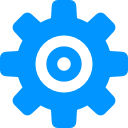 InterleavingAdding Interleaving may improve the line quality, removing it will reduce the latency, find out more here. |
Below is an overview of our domain services. For more details please choose an option from the sub-menu on the left, and the articles in the Knowledge Base to the right.
Domain Registration
We can register a domain name for you, typically a .uk, .com, .net or .org, we can register some others, do contact us for more information.
Note that we do not currently provide on-line management of name servers or DNSSEC, changes for which have to go via our sales or support staff. As domains are getting more and more complex we expect to offer this soon for UK domains.
Read more: Category:Registration
DNS & Domain Management
From our Control Pages, you can manage the DNS entries for your domain, we are also happy for you to run your own DNS server(s), and we can be a secondary if you wish. Broadband customers can also manage Reverse IP records. For .uk domains you are also able to manage the information that Nominet hold for the domain, this includes owner information, nameservers etc. For non .uk domains please contact Sales for any domain registry settings.
Read more: Category:DNS
Email Services
We provide email services and you can send email through us and collect email by POP3 or IMAP (and webmail). We are also happy for customers to run their own servers. We can provide a backup mail relay to queue your email if you go offline.
Read more: Category:Email
Webspace
We can host your web pages on our webserver, you can upload by FTP or by rsync. Again, you can run your own webserver if you wish, our broadband services come with public IP addresses and we don't block any ports.
Read more: Category:Webhosting
Subcategories
This category has the following 4 subcategories, out of 4 total.