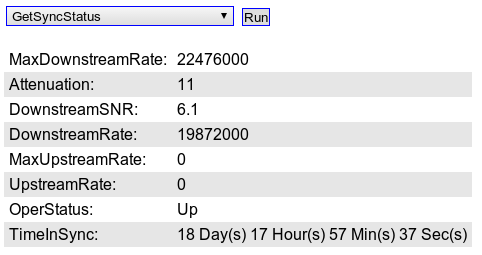Status Tests: Difference between revisions
mNo edit summary |
mNo edit summary |
||
| Line 3: | Line 3: | ||
These tests will show the sync status of the line and as well as some other details such as errors etc. They may also state if a fault has been identified. |
These tests will show the sync status of the line and as well as some other details such as errors etc. They may also state if a fault has been identified. |
||
=BT ADSL Sync Status Test= |
==BT ADSL Sync Status Test== |
||
{{CPbox|#Click on the line you want to run the test on |
{{CPbox|#Click on the line you want to run the test on |
||
#Click on the Status Test button}} |
#Click on the Status Test button}} |
||
==Availability== |
===Availability=== |
||
Available on BT ADSL lines. |
Available on BT ADSL lines. |
||
This will report back the current sync status of the line, including error counts. This is non-intrusive and should not cause the line to drop. |
This will report back the current sync status of the line, including error counts. This is non-intrusive and should not cause the line to drop. |
||
==Example output:== |
===Example output:=== |
||
<pre> |
<pre> |
||
BT Test xDSL Status Check:Pass Standalone sub test passed successfully. Pass OK. Circuit In Sync. |
BT Test xDSL Status Check:Pass Standalone sub test passed successfully. Pass OK. Circuit In Sync. |
||
| Line 29: | Line 29: | ||
This one shows that the line has a '''FTB''' - Fault Threshold Breach - ie, the Down Sync ('''6,144''') is less than the Fault Threshold Rate ('''6,374'''). The line speed is below what it should be and would need looking in to. See: [[:Category:Slow_ADSL]] |
This one shows that the line has a '''FTB''' - Fault Threshold Breach - ie, the Down Sync ('''6,144''') is less than the Fault Threshold Rate ('''6,374'''). The line speed is below what it should be and would need looking in to. See: [[:Category:Slow_ADSL]] |
||
=BT FTTC End to End Test= |
==BT FTTC End to End Test== |
||
{{CPbox|#Click on the line you want to run the test on |
{{CPbox|#Click on the line you want to run the test on |
||
#Click on the E2E Test button}} |
#Click on the E2E Test button}} |
||
==Availability== |
===Availability=== |
||
Available on BT FTTC/FTTP lines. |
Available on BT FTTC/FTTP lines. |
||
This will run FTTC/FTTP specific tests and will suggest if it finds a fault or not. |
This will run FTTC/FTTP specific tests and will suggest if it finds a fault or not. |
||
==Example result:== |
===Example result:=== |
||
<pre> |
<pre> |
||
BT Test E2E Access Test/DCN:Inconclusive OR test pass. Unable to find the fault. |
BT Test E2E Access Test/DCN:Inconclusive OR test pass. Unable to find the fault. |
||
| Line 52: | Line 52: | ||
...then the line is probably not in sync (no sync figures given). |
...then the line is probably not in sync (no sync figures given). |
||
=TalkTalk ADSL Status Tests= |
==TalkTalk ADSL Status Tests== |
||
[[File:TTW-tests.png|none|frame|TalkTalk Tests]] |
[[File:TTW-tests.png|none|frame|TalkTalk Tests]] |
||
==Get Sync Status== |
===Get Sync Status=== |
||
This will return the current sync status of the line |
This will return the current sync status of the line |
||
Example result: |
===Example result:=== |
||
[[File:TTW-Sync-Result.png|border]] |
[[File:TTW-Sync-Result.png|border]] |
||
Revision as of 12:44, 19 March 2015
These tests will show the sync status of the line and as well as some other details such as errors etc. They may also state if a fault has been identified.
BT ADSL Sync Status Test

Accessing This Feature
Access is via the Control Pages as follows:
- Log in to the Control Pages with your xxx@a login
- Click on the line you want to run the test on
- Click on the Status Test button
Availability
Available on BT ADSL lines. This will report back the current sync status of the line, including error counts. This is non-intrusive and should not cause the line to drop.
Example output:
BT Test xDSL Status Check:Pass Standalone sub test passed successfully. Pass OK. Circuit In Sync. BRAS=5779kbit/s FTR=6502kbit/s MSR=8128kbit/s ServOpt=1 I/L=A Up Sync=854kbit/s LoopLoss=22.6 dB SNR=17.5 dB ErrSec=0 HECErr=0 Cells=1677609 Down Sync=6551kbit/s LoopLoss=40.8 dB SNR=13.5 dB ErrSec=0 HECErr=N/A Cells=4001712
This shows the line is In Sync, with an Up Sync of 854Kb/s, and a Down Sync of 6551Kb/s.
BT Test xDSL Status Check:Pass OK.pass OK. Circuit In Sync BRAS=5000Kb/s FTR=6374Kb/s MSR=7968Kb/s ServOpt=1 I/L=A Up Sync=448Kb/s LoopLoss=21dB SNR=24dB HIGH ErrSec=0 HECErr=0 Cells=928584990 Down Sync=6144Kb/s FTB LoopLoss=33dB SNR=10dB ErrSec=0 HECErr=0 Cells=-1335203176
This one shows that the line has a FTB - Fault Threshold Breach - ie, the Down Sync (6,144) is less than the Fault Threshold Rate (6,374). The line speed is below what it should be and would need looking in to. See: Category:Slow_ADSL
BT FTTC End to End Test

Accessing This Feature
Access is via the Control Pages as follows:
- Log in to the Control Pages with your xxx@a login
- Click on the line you want to run the test on
- Click on the E2E Test button
Availability
Available on BT FTTC/FTTP lines.
This will run FTTC/FTTP specific tests and will suggest if it finds a fault or not.
Example result:
BT Test E2E Access Test/DCN:Inconclusive OR test pass. Unable to find the fault. Down:40.0 (39.7/39.9/40.0) Up:10.0 (9.9/9.9/9.9) NA 0.128M-40M Downstream, Interleaving Off - 0.128M-10M Upstream, Interleaving Off. In Sync Pass:GTC_FTTC_SERVICE_0000 GEA service test completed and no fault found.
If the test says...
Down:40.0 (//) Up:10.0 (//)
...then the line is probably not in sync (no sync figures given).
TalkTalk ADSL Status Tests
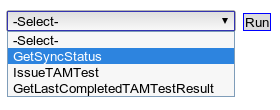
Get Sync Status
This will return the current sync status of the line
Example result:
OperStatus:
This is the Operational Status of the Port in the exchange.
- Activating - Line not in sync. This does not mean a modem/router is plugged in, it just means it's waiting for a modem to sync up
- UP - Line is in sync