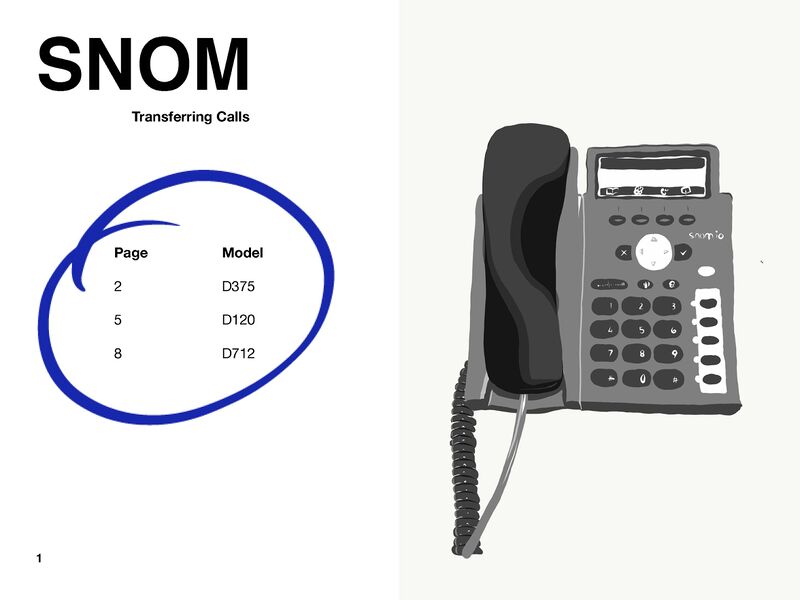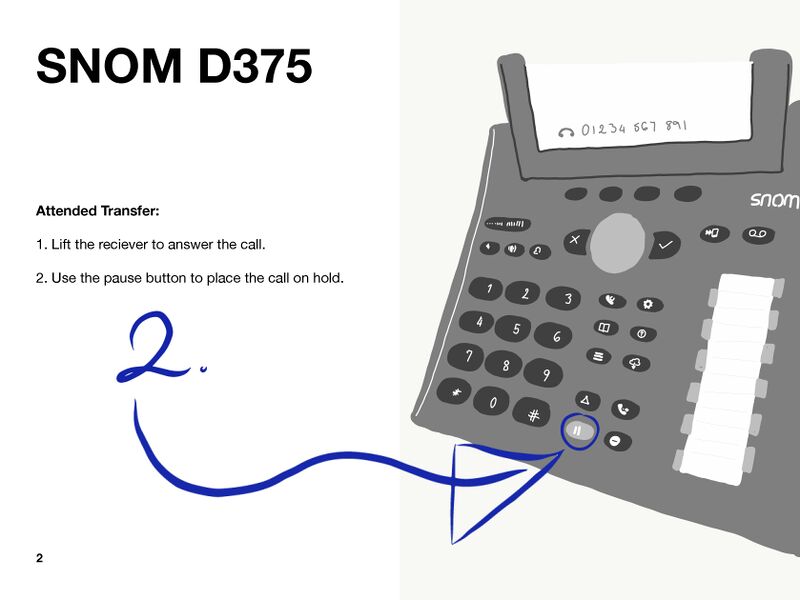VoIP - Transferring Calls
Overview
Transferring calls to internal or external numbers is supported with most phones.
See your phone manufacturers' manual for how to do this on your device. Typically, your phone would have a Hold or Transfer button which enables a call to be transferred.
If you have a SNOM phone, see the BELOW for help on how to transfer a call.
Typical Scenario
With a company having a number staff, we'd suggest that each person, or each handset, has their own phone number. Additional numbers can be setup to be a 'group' or 'main' number which then in turn ring a number of handsets. We con provide numbers in blocks of 10, 20 or more.
With each phone being on a separate number you can then call or transfer a call to a specific phone.
To transfer, you can use the full phone number, or you can use the 'Centrex setting on the Control Pages to allow the use of the last 1, 2 or 3 digits of your phone number to call other numbers in your block. e.g. if you have 2 numbers 01344400001 and 01344400002, then you can call or transfer each other by using 001 and 002 if you set Centrex to 3.
Note, This does not work if you have numbers in different blocks.
Permanently Redirecting Calls
You can permanently redirect an AAISP VoIP number to another number. This could be a mobile or any other number. You may wish to do this in the case of being out of the country or away from your phone. There would be charges for the call from us to the number you are redirecting to.
For more details on this, see: