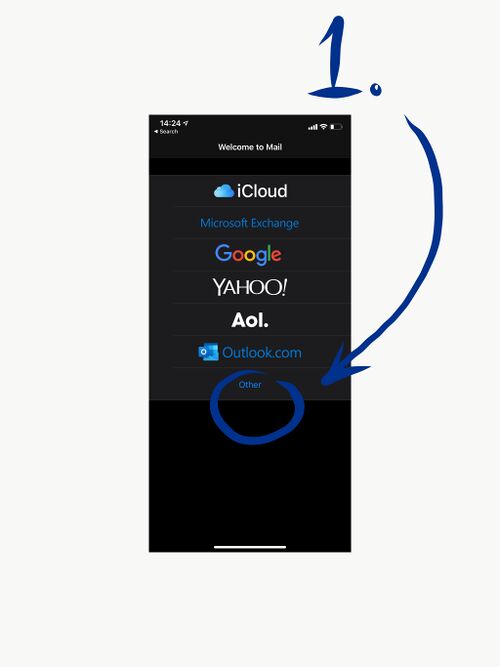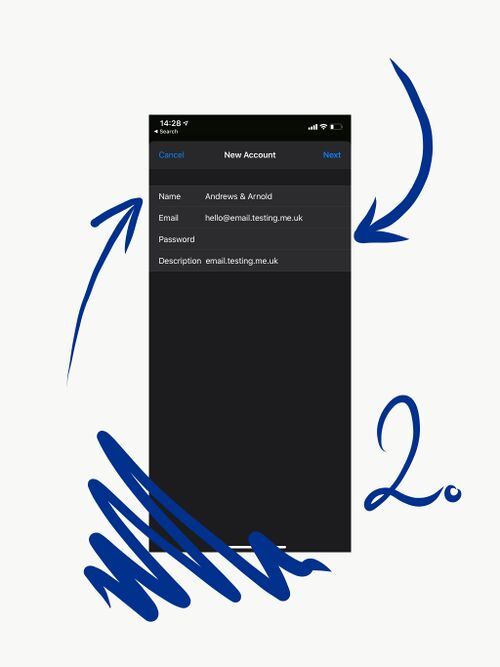Email on IPhone (SMTP)
Appearance
In order to use your AAISP mailbox on an iPhone, you will need to ensure you are entering the correct settings as shown below:
1. First, open the 'settings' app on your phone, and click on 'Passwords & Accounts'. Then select 'add account' and select 'other'. 2. Enter your name/company name, the email that you wish to add, the password and click 'next'.