DGA0122 Bridge Mode
Appearance
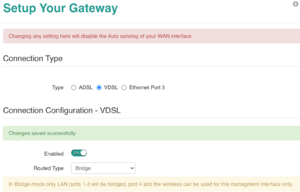

Automatic A&A configuration will not configure these routers as 'bridge'. The router is a feature-rich device, and using it as a bridge is somewhat a waste :-) Usually our more basic ZyXEL is a better choice, but the DGA0122 can be configured manually to be a bridge as follows:
- Reset the router, but keep the DSL cabl;e disconnected for the moment, as otherwise it may get auto-configured by A&A.
- Connect computer to one of the LAN ports, and it should obtain an IP address in the 192.168.1.x range
- Log in to the admin pages via http://192.168.1.1 - use admin and the Access Password from the base of the unit
- click the i icon in the top.left 'System Info' box
- Click the 'Configuration' tab
- Scroll down and click the 'Setup your Gateway' button
- Select the Type (ADSL or VDSL) as appropriate
- Set the 'Routed type' to Bridge
- Other settings should all be OK as default
- Click Save
In Bridge mode, only LAN ports 1-3 will be bridged - connect your PPPoE router to one of these ports. Port 4 and the WiFi will be used to access the device itself only. You may choose to disable the WiFi and change the LAN IP details as you wish.