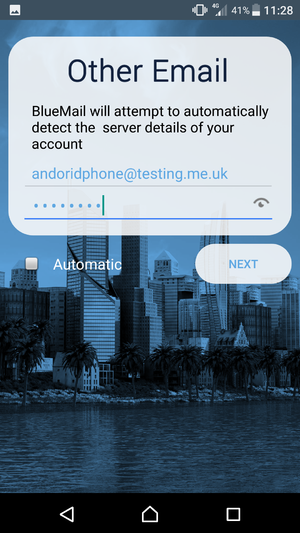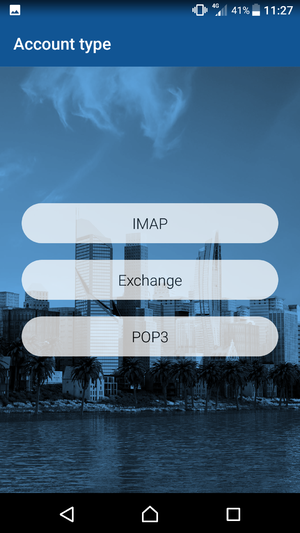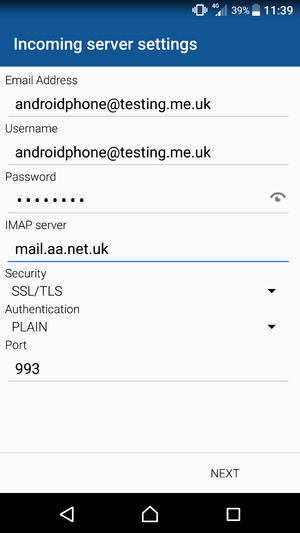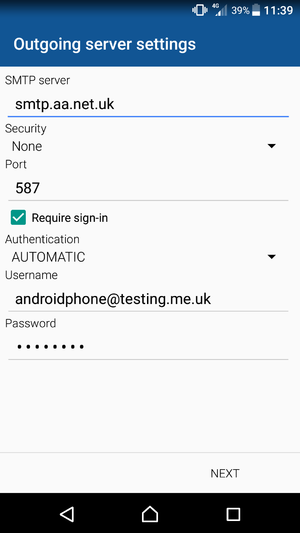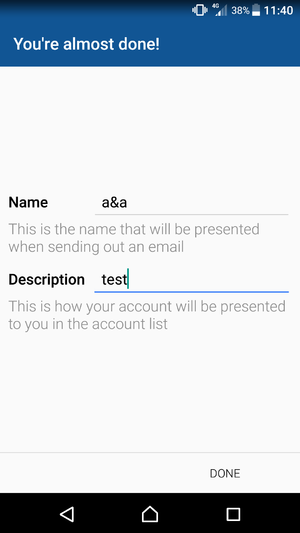Email on Android
Appearance
This page is here to help you configure your A&A E-mail address on an Android phone
Default applications will not work
To use an A&A email address on android you need to use a third party app; Google/G-mail, in their infinite wisdom do not allow you to change the settings that you need to for it to work. Below is a list of apps, as of writing (2017-09-26) do in fact support A&A e-mail addresses:
All of these applications were tested and confirmed working on the following devices:
- Sony Xperia ZX, android version 7.1.1, 2017-08-01 security patch
- Samsung Galaxy A5, android version 5.0.2