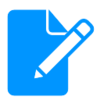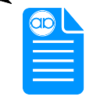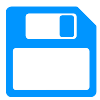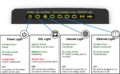Category:ZyXEL VMG1312 B10D
The ZyXEL VMG1312-B10D is the successor to the VMG1312-B10A. It is the default router supplied by AAISP from the summer of 2017.

Quick Start
Guide with how to plug in and what the LEDs mean
Further Documents
Manuals and other documentation for the router
Settings & Configuration
Information about how A&A configure the router and what settings are available to customers
Software
Software information and downloads
Summary
The ZyXEL B10D (VMG1312-B10D) is an all-in-one ADSL/VDSL router with WiFi and 4 network ports. AAISP started supplying these in July 2017, these are now the default router.
Basic Specs:
- 4x 10/100M ports.
- Modem supports VDSL (FTTC) and ADSL/ADSL2.
- WiFi is 2.4GHz, 802.11 b/g/n
- Broadcom chipset
- Baby jumbo frame support, therefore supporting 1500 byte MTU
Suitable for:
- ADSL1
- ADSL2
- VDSL (FTTC) as an ethernet router plugged in to a VDSL modem (no longer a common setup, as Openreach no longer provide VDSL modems)
- VDSL (FTTC) or ADSL as a bridging modem to a third-party PPPoE router (e.g. FireBrick). (with baby jumbo frame support, therefore supporting 1500 byte MTU)
- FTTP using an ethernet WAN port doing PPPoE.
Factory Default Admin Username/Password
Note: An AAISP configured router will have a different username and password.
| Default/Factory Password | ||
|---|---|---|
| IP: | 192.168.1.1 | |
| Username: | admin | |
| Password: | 1234 | |
1500 MTU
Units configured before 2017-09-22 will have been served a configuration limiting the maximum MTU in bridge mode at 1492 in error.
For units configured in bridge mode before this date, a full reset of the ZyXEL is required in order to attain 1500 byte MTU on the bridged interface.
This can be accomplished by holding the reset button down with a paperclip or other pointy object for approximately 10 seconds, until the LED goes red.
This will cause the router to reprovision, and download the correct configurations from our TR-069 server.
Pages in category "ZyXEL VMG1312 B10D"
The following 9 pages are in this category, out of 9 total.
Media in category "ZyXEL VMG1312 B10D"
The following 3 files are in this category, out of 3 total.
-
B10D-LEDs.png 1,200 × 740; 174 KB
-
VMG1312 B10D 2017 Quick Start - plugging in.png 1,200 × 549; 141 KB
-
Vmg1312-b10d.png 505 × 542; 171 KB