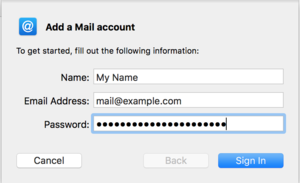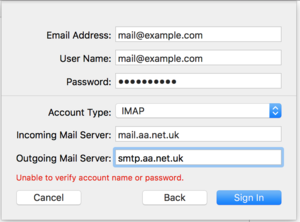Email on Apple Mail
Appearance
These notes are based on version 11.2
- When Mail is first started it will ask for your email account type, click 'Other Mail Account'... and follow these notes
- If adding a new mail account to Mail, then go to: Mail - Add Account... - Other Mail Account - Continue... and follow these notes
- Click Other mail account, then Continue
- Enter in your Name, email address and password, click Sign in.
- It may give an error, that's fine, set some more settings:
- Account Type: IMAP (or POP if you prefer)
- Username: your full email address
- Incoming mail server: mail.aa.net.uk
- Outgoing mail server: smtp.aa.net.uk
- Click Sign in
- Untick 'Notes' if you don't need to use this account for notes.
Email should now load.