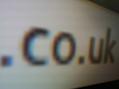Registration: Transfer Domain Out: Difference between revisions
Appearance
Content deleted Content added
m Replace form with updated version |
|||
| (One intermediate revision by one other user not shown) | |||
| Line 7: | Line 7: | ||
To transfer a .uk domain out of AAISP please fill in and return the following form: |
To transfer a .uk domain out of AAISP please fill in and return the following form: |
||
*[[File:IPS TAG change Form - Transfer domain v2014.pdf]] |
*[[File:IPS TAG change Form - Transfer domain v2014.pdf]] |
||
] |
|||
The process is: |
The process is: |
||
| Line 22: | Line 21: | ||
The process is a little long-winded, as it involved manual intervention along the way |
The process is a little long-winded, as it involved manual intervention along the way |
||
*Contact AAISP with the domain details, and we will unlock the domain |
*Contact AAISP with the domain details, and we will unlock the domain and will email the auth code |
||
*Contact your new company and ask them to initiate a transfer to them |
*Contact your new company and ask them to initiate a transfer to them |
||
*We will then approve the transfer |
*We will then approve the transfer |
||
Latest revision as of 08:16, 13 August 2020
Transferring a .uk domain away from AAISP
To transfer a .uk domain out of AAISP please fill in and return the following form:
The process is:
- Fill in the above form and return to us.
- We will change the IPS Tag to your new company and will let you know
- The new company will then have control over the domain
Ceasing a domain
To Cease/cancel a domain, please use the same form.
Transferring a .com/.net/.org domain away from AAISP
Please email in to sales@aa.net.uk who will be able to do this.
The process is a little long-winded, as it involved manual intervention along the way
- Contact AAISP with the domain details, and we will unlock the domain and will email the auth code
- Contact your new company and ask them to initiate a transfer to them
- We will then approve the transfer