VoIP - Voicemail: Difference between revisions
mNo edit summary |
|||
| (25 intermediate revisions by 3 users not shown) | |||
| Line 1: | Line 1: | ||
[[ |
<indicator name="VoIP">[[File:Menu-voicemail.svg|link=:Category:Voicemail|30px|Back up to the Voicemail page]]</indicator>__NOTOC__ |
||
{{CPbox|#Click on the Number you want to configure |
|||
#Click the 'Incoming Tab'}} |
|||
The voicemail service we offer is very simple. To use it you need to access the control pages for your number and set up a few things. |
|||
| ⚫ | |||
| ⚫ | |||
Once set up, any calls to your number that pass the no answer time will get a message and a recording is made. The recording is emailed to you. If you leave the email box empty then the call is ended after playing the message, see: [[VoIP - Message Only]] |
|||
== |
==Recording the greeting== |
||
By default a generic greeting will be played to callers who reach your voicemail, however you can record your own greeting instead, here's how: |
|||
<ncl style=bullet maxdepth=5 headings=bullet headstart=2 showcats=1 showarts=1>Category:VoIP Features</ncl> |
|||
You will need to set up a SIP phone set up for the number you want to record the greeting for. You then dial 1571 from that phone and follow the instructions. |
|||
| ⚫ | |||
| ⚫ | |||
*You will hear instruction on what to do, but you just need to record your greeting after the beep and then hang up the call. |
|||
*A beep will be added to the end of the recording automatically, so you can say something like 'Please leave a message after the beep' |
|||
If you supply the same email address for call recordings as well as voicemail, you are sent one "Recording" email as opposed to a "Voicemail". Keep the email addresses different if you wish to be sent emails with "Voicemail" in the subject. |
|||
===File formats=== |
|||
| ⚫ | |||
Call recordings and voicemails are sent by email, and can be one of WAV (stereo a-law), OGG, FLAC, or MP3. Voicemail is also stereo and records the outgoing message as well. You can select the format on the Control Pages. |
|||
[[Category:VoIP]] |
|||
[[File:Voicemailsettings.png|none|frame|Voicemail settings on the Control Pages]] |
|||
==Special Voicemail Features== |
|||
The voicemail system can also be used to create other types of answering service: |
|||
*Call gate - 'Thank you for calling xyz Ltd, please press 1 for Support, 2 for sales' etc... See: [[VoIP - Call Gate]] |
|||
*Message only - 'Thank you for calling yxz Ltd, we no longer use the phone, please email us instead' (Call hangs up) See: [[VoIP - Message Only]] |
|||
*Announcement before ringing - 'Thank you for calling xyz, your call is important we'll answer it shortly...' (call then rings the group) See: [[VoIP - Pre-announcement]] |
|||
*Capture DTMF key presses, see [[VoIP - DTMF|DTMF Page]] |
|||
==Voicemail Email== |
|||
Voicemail can be sent to multiple addresses if separated with a semicolon in the "Email To:" box.<br /> |
|||
For example<br /> |
|||
bob@contoso.com;voicemailarchive@contoso.com |
|||
The email will contain information about the recording, including: |
|||
*Date: Timestamp of when the message was left |
|||
*Length: Time in seconds of the length of the recording |
|||
*From: The number that called you |
|||
*To: the number the caller called (i.e., your number) |
|||
*DTMF: Any DTMF key presses, see [[VoIP - DTMF|DTMF Page]] |
|||
| ⚫ | |||
Latest revision as of 14:56, 4 May 2025

Accessing This Feature
Access is via the Control Pages as follows:
- Log in to the Control Pages with your xxx@a login
- Click on the Number you want to configure
- Click the 'Incoming Tab'
The voicemail service we offer is very simple. To use it you need to access the control pages for your number and set up a few things.
Once set up, any calls to your number that pass the no answer time will get a message and a recording is made. The recording is emailed to you. If you leave the email box empty then the call is ended after playing the message, see: VoIP - Message Only
Recording the greeting
By default a generic greeting will be played to callers who reach your voicemail, however you can record your own greeting instead, here's how:
You will need to set up a SIP phone set up for the number you want to record the greeting for. You then dial 1571 from that phone and follow the instructions.
- Calls after a certain time can be sent to voicemail.
- Record your greeting by calling 1571 from the SIP phone registered to the number
- You will hear instruction on what to do, but you just need to record your greeting after the beep and then hang up the call.
- A beep will be added to the end of the recording automatically, so you can say something like 'Please leave a message after the beep'
If you supply the same email address for call recordings as well as voicemail, you are sent one "Recording" email as opposed to a "Voicemail". Keep the email addresses different if you wish to be sent emails with "Voicemail" in the subject.
File formats
Call recordings and voicemails are sent by email, and can be one of WAV (stereo a-law), OGG, FLAC, or MP3. Voicemail is also stereo and records the outgoing message as well. You can select the format on the Control Pages.
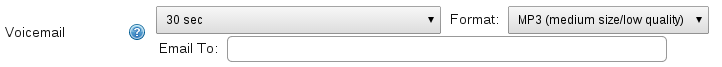
Special Voicemail Features
The voicemail system can also be used to create other types of answering service:
- Call gate - 'Thank you for calling xyz Ltd, please press 1 for Support, 2 for sales' etc... See: VoIP - Call Gate
- Message only - 'Thank you for calling yxz Ltd, we no longer use the phone, please email us instead' (Call hangs up) See: VoIP - Message Only
- Announcement before ringing - 'Thank you for calling xyz, your call is important we'll answer it shortly...' (call then rings the group) See: VoIP - Pre-announcement
- Capture DTMF key presses, see DTMF Page
Voicemail Email
Voicemail can be sent to multiple addresses if separated with a semicolon in the "Email To:" box.
For example
bob@contoso.com;voicemailarchive@contoso.com
The email will contain information about the recording, including:
- Date: Timestamp of when the message was left
- Length: Time in seconds of the length of the recording
- From: The number that called you
- To: the number the caller called (i.e., your number)
- DTMF: Any DTMF key presses, see DTMF Page