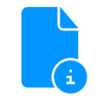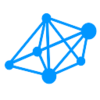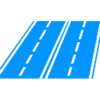Category:Bonding: Difference between revisions
mNo edit summary |
→Full Bonding with a FireBrick: Fix broken link |
||
| (3 intermediate revisions by one other user not shown) | |||
| Line 1: | Line 1: | ||
__NOTOC__<indicator name="Configuring">[[File:menu-configure.svg|link=:Category:Configuring|30px|Back up to the Configuring Category]]</indicator> |
|||
__NOTOC__ |
|||
There are many ways to bond multiple lines together and there are different reasons for wanting to do this. The main reasons are extra overall speed, and added redundancy against failure. The pages below will give you information about how it works, why it's good to bond lines and how to configure routers for bonding lines. |
There are many ways to bond multiple lines together and there are different reasons for wanting to do this. The main reasons are extra overall speed, and added redundancy against failure. The pages below will give you information about how it works, why it's good to bond lines and how to configure routers for bonding lines. |
||
| Line 9: | Line 9: | ||
{{AAMenu|img=Menu-cog.svg|link=:Category:Bonding Configuration|title=Device Configuration|text=Help pages on setting up particular routers for bonding}} |
{{AAMenu|img=Menu-cog.svg|link=:Category:Bonding Configuration|title=Device Configuration|text=Help pages on setting up particular routers for bonding}} |
||
</div> |
</div> |
||
==Related Pages on the A&A Website:== |
|||
*[http://www.aa.net.uk/broadband-extraline.html www.aaisp.net.uk/broadband-extraline.html] |
|||
==Full Bonding with a FireBrick== |
==Full Bonding with a FireBrick== |
||
A FireBrick at your side can manage bonding, fallback and firewalling - this would give you maximum benefit of having multiple lines. AAISP staff can configure a router when purchased for bonding for a nominal fee. The [[FireBrick]] pages also covers config examples for bonding on the 2500 and 2700 FireBricks |
A FireBrick at your side can manage bonding, fallback and firewalling - this would give you maximum benefit of having multiple lines. AAISP staff can configure a router when purchased for bonding for a nominal fee. The [[:Category:FireBrick|FireBrick]] pages also covers config examples for bonding on the 2500 and 2700 FireBricks |
||
Latest revision as of 01:23, 9 October 2022
There are many ways to bond multiple lines together and there are different reasons for wanting to do this. The main reasons are extra overall speed, and added redundancy against failure. The pages below will give you information about how it works, why it's good to bond lines and how to configure routers for bonding lines.
Bonding Overview
An introduction to bonding and what benefits it can bring. Read this first to get an overview of bonding lines
IP Settings
Information about how we route IP addresses over bonded lines
Bonding for more speed
Information on how bonding can help improve upload and download speeds
Bonding for resilience
How bonding can improve resilience and reliability of your internet connection
Device Configuration
Help pages on setting up particular routers for bonding
Full Bonding with a FireBrick
A FireBrick at your side can manage bonding, fallback and firewalling - this would give you maximum benefit of having multiple lines. AAISP staff can configure a router when purchased for bonding for a nominal fee. The FireBrick pages also covers config examples for bonding on the 2500 and 2700 FireBricks
Pages in category "Bonding"
The following 5 pages are in this category, out of 5 total.