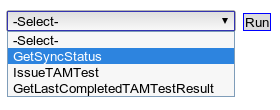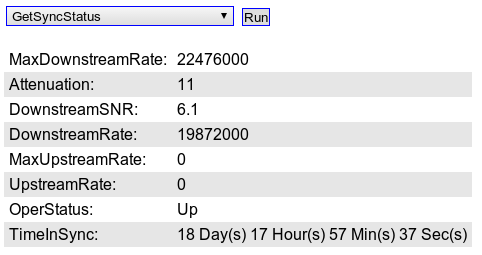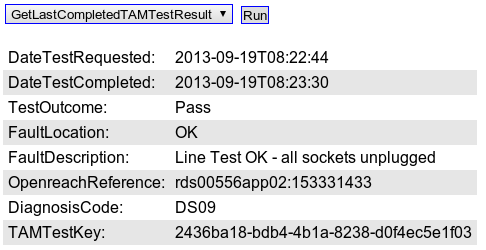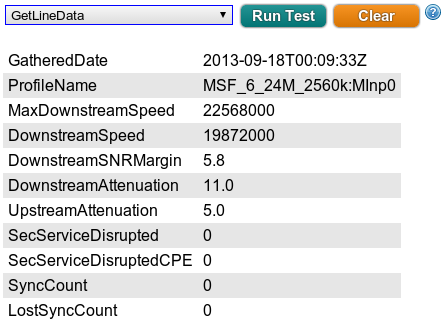TalkTalk Wholesale Line Tests: Difference between revisions
mNo edit summary |
|||
| Line 24: | Line 24: | ||
[[File:TT-tests-GetLineData.png|border]] |
[[File:TT-tests-GetLineData.png|border]] |
||
==GetSpeedTestResults== |
|||
This will display the historical speed tests for the line when using TalkTalk's speed tester at [http://internet-speedtest.net internet-speedtest.net]. When you use this tester be sure to put your number in the box at the end without spaces. |
|||
[[Category:TalkTalk Wholesale]] |
[[Category:TalkTalk Wholesale]] |
||
Revision as of 14:47, 25 September 2013
On TalkTalk Wholesale lines there are various line tests that can be run. Not all exchanges have the TAM module installed so for a few lines theses tests may not run successfully.
Get Sync Status
This will return the current sync status of the line
Example result:
TAM
The TAM test runs testing on the copper circuit. This task takes about 3 minutes to run.
After Running the test, go back can select to view the results.
Example result:
GetLineData
This will retrieve a history of the line, up to 7 days at most.
GetSpeedTestResults
This will display the historical speed tests for the line when using TalkTalk's speed tester at internet-speedtest.net. When you use this tester be sure to put your number in the box at the end without spaces.