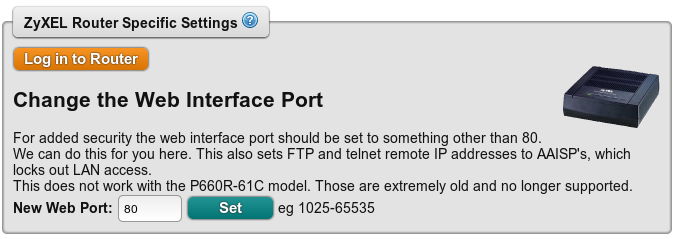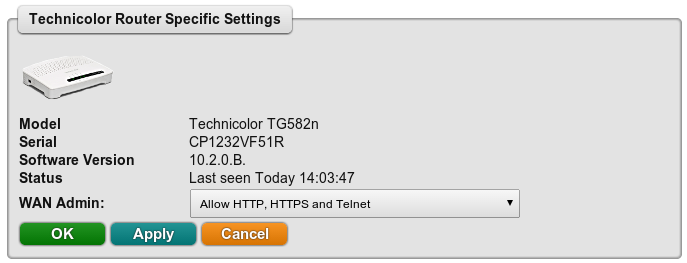Router Settings Page: Difference between revisions
Appearance
Content deleted Content added
mNo edit summary |
|||
| Line 19: | Line 19: | ||
==Changes on Technicolor Routers== |
==Changes on Technicolor Routers== |
||
[[File:Clueless-router-settings-technicolor.png]] |
|||
[[Category:Internet]] |
[[Category:Internet]] |
||
Revision as of 10:23, 11 February 2014
There is a page on the Control Pages for customers that we have provided a router to (eg a Technicolor or a ZyXEL)
To find the page:
- Log in to the Control Pages
- Click on the Line in Question
- Click the Router Settings button
The page will give details about the configuration of the router, information like admin passwords, DHCP settings and so on.
Router Configuration Changes
From this page there are a few settings that can be changed:
Changes on ZyXEL Routers