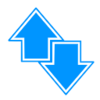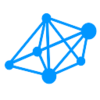Category:Line Settings: Difference between revisions
mNo edit summary |
mNo edit summary |
||
| Line 6: | Line 6: | ||
<div class="AAMenuRow"> |
<div class="AAMenuRow"> |
||
| ⚫ | |||
| ⚫ | |||
| ⚫ | |||
{{AAMenu|img=Menu-profile.svg|title=Line Profiles|link=:Category:Line Profiles|text=An broadband line line has a 'profile', this can sometimes be adjusted or reset}} |
{{AAMenu|img=Menu-profile.svg|title=Line Profiles|link=:Category:Line Profiles|text=An broadband line line has a 'profile', this can sometimes be adjusted or reset}} |
||
{{AAMenu|img=menu-cog.svg|title=Interleaving|link=Interleaving|text=Adding Interleaving may improve the line quality, removing it will reduce the latency, find out more here.}} |
{{AAMenu|img=menu-cog.svg|title=Interleaving|link=Interleaving|text=Adding Interleaving may improve the line quality, removing it will reduce the latency, find out more here.}} |
||
| Line 11: | Line 14: | ||
{{AAMenu|img=Menu-network.svg|title=IP Routing|link=IP Routing|text=Manage how IPs are routed over your lines, adding more IPv6 addresses etc.}} |
{{AAMenu|img=Menu-network.svg|title=IP Routing|link=IP Routing|text=Manage how IPs are routed over your lines, adding more IPv6 addresses etc.}} |
||
{{AAMenu|img=Menu-packet.svg|title=MTU|link=:Category:MTU|text=1500 MTU is the default, sometimes this can cause problems, find out more about MTU and the options available}} |
{{AAMenu|img=Menu-packet.svg|title=MTU|link=:Category:MTU|text=1500 MTU is the default, sometimes this can cause problems, find out more about MTU and the options available}} |
||
| ⚫ | |||
| ⚫ | |||
| ⚫ | |||
</div> |
</div> |
||
Revision as of 11:24, 21 April 2015
Most of our lines have tweaks that can be applied to them, such as Interleaving, DLM or profile options, MTU adjustments etc. These are explained here
Home::1
The Home::1 tariff has its own options for the quota and so on
Usage
View your upload and download usage on our Control Pages
Broadband Diagnostic Tools
AAISP provide their customers with many tools to help diagnose a problem with their network or connection, find out more here.
Line Profiles
An broadband line line has a 'profile', this can sometimes be adjusted or reset
Interleaving
Adding Interleaving may improve the line quality, removing it will reduce the latency, find out more here.
Other Line Options
There are other minor line options that can be set, they are listed here.
IP Routing
Manage how IPs are routed over your lines, adding more IPv6 addresses etc.
MTU
1500 MTU is the default, sometimes this can cause problems, find out more about MTU and the options available
Pages in category "Line Settings"
The following 9 pages are in this category, out of 9 total.