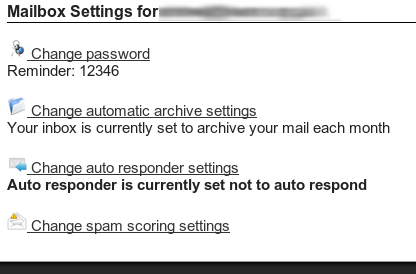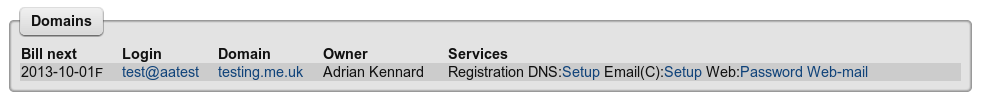Change Email Password: Difference between revisions
Appearance
Content deleted Content added
| Line 3: | Line 3: | ||
==1) Log in with your current email credentials== |
==1) Log in with your current email credentials== |
||
If you know your current email passowrd you can log in to Clueless with your email address and current mailbox password via [http://aa.net.uk/login-clueless.html this page]. eg: |
|||
[[File:Email-change-password.png]] |
[[File:Email-change-password.png]] |
||
You can then click the link to change your password. |
|||
==2) Log in with your ADSL credentials== |
==2) Log in with your ADSL credentials== |
||
Revision as of 14:30, 23 September 2013
There are 2 ways to change your Mailbox Password:
1) Log in with your current email credentials
If you know your current email passowrd you can log in to Clueless with your email address and current mailbox password via this page. eg:
You can then click the link to change your password.
2) Log in with your ADSL credentials
You can log in Clueless (via this page) with you main '@a' login, and edit the Mailbox under the Email Settings link. eg: