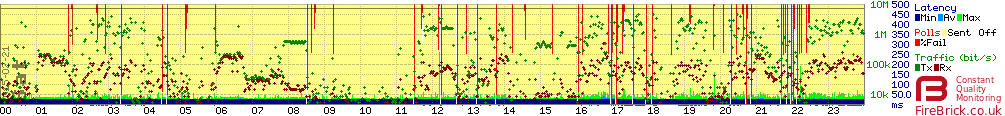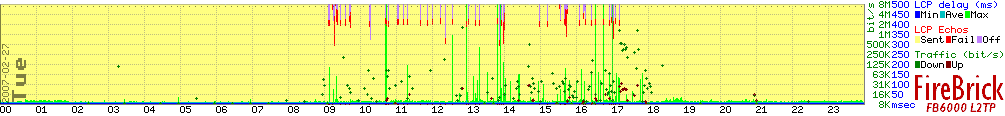Category:Dropping ADSL: Difference between revisions
mNo edit summary |
|||
| Line 16: | Line 16: | ||
=How to fix= |
=How to fix= |
||
<center> |
|||
{| class="wikitable" |
{| class="wikitable" |
||
|- |
|- |
||
| Line 35: | Line 35: | ||
Contact support, they will run further tests and will report a fault - usually a dropping connection will require us to arrange a BT Openreach engineer to attend site. |
Contact support, they will run further tests and will report a fault - usually a dropping connection will require us to arrange a BT Openreach engineer to attend site. |
||
|} |
|} |
||
</center> |
|||
[[Category:ADSL Faults]] |
[[Category:ADSL Faults]] |
||
Revision as of 15:13, 10 March 2015
A line dropping sync intermittently will need investigation.
Examples
Here are some examples of lines that are dropping:
Lots of Drops
This line does have a fault. It is dropping sync throughout the day. In this type of case, go through the usual checks, and AAISP will report a fault, which will probably need a BT SFI Engineer to atend site.
Only Dropping during the day
(Probably not an ADSL Fault.) If a line is dropping during the day, and maybe just Monday to Friday, then it's probably not going to be an upstream problem. This could be caused by interference or bad wiring on site. Check things like the phone line and extensions. Put the router in master socket and to unplug all other phones. Maybe change filter.
How to fix
 1. Standard ChecksFirst of all, go through the standard checks, we should then be confident that the cause of the dropping is not on the customer side. |
 2. Use Diagnostic ToolsYou can run tests on the line to see if they indicate a fault. |
 3. Contact SupportContact support, they will run further tests and will report a fault - usually a dropping connection will require us to arrange a BT Openreach engineer to attend site. |
Pages in category "Dropping ADSL"
The following 3 pages are in this category, out of 3 total.