VoIP - Recording Calls
Calls made can be recorded and then emailed to you. The recorded sound files are in stereo - with the 2 parties on separate channels. Optionally, callers can be warned, with a pre-recorded announcement, that the call will be recorded. Recordings are not kept on A&A servers once they have been emailed.

Accessing This Feature
Access is via the Control Pages as follows:
- Log in to the Control Pages with your xxx@a login
- Click on the Number you want to configure
- Click on the 'Incoming' tab
- Change the settings in the 'Record' area.
- Check the email address on the 'General' tab

Options
There are options as to which calls are to be recorded:
- None
- Incoming calls
- Outgoing calls
- All calls
File Format
The email can then contain the recording as a sound file in the following formats:
- wav
- flac
- mp3
- ogg
Warning Message
With warning enabled (regardless as to whether we are doing the recording or not) the caller will be played a message saying that the call is being recorded.
It's useful to have the option to warn but not for us to actually record calls in the case of the recording being done by end user equipment and you'd like us to play a warning and for you to do the recording.
Turning off recording mid-call
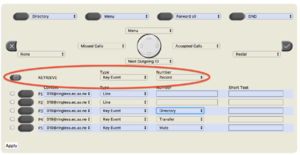
It is possible to turn recording off when you are on a call. This is ideal if you take sensitive information such as credit card numbers over the phone. This does need to be set up beforehand.
You need to configure your phone to send a SIP message, for example, on a SNOM phone, this is done under the 'Function Key' settings.
Here, we have a SNOM D305 and are setting the 'voicemail' key to be the record key, set:
Type = Key event Number = Record
The phone will then send SIP 'Record: on' and 'Record: off' messages when pressed and a beep will be heard on the call when recording is toggled.