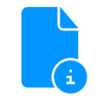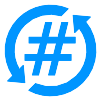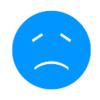Category:VoIP: Difference between revisions
mNo edit summary |
|||
| (35 intermediate revisions by the same user not shown) | |||
| Line 1: | Line 1: | ||
__NOTOC__<indicator name="Configuring">[[File:menu-configure.svg|link=:Category:Configuring|30px|Back up to the Configuring Category]]</indicator> |
|||
==These pages are regarding the AAISP VoIP service. == |
|||
{{DISPLAYTITLE:VoIP and SMS}} |
|||
[[file:Snom710.png|link=:Category:VoIP|ALT=VoIP Help]] |
|||
Andrews & Arnold Ltd is a telephone service provider in the UK and offers telephone, mobile and text services. We have OFCOM allocated number blocks in all UK land-line area codes and can allocate you real telephone numbers which can be called from anywhere in the world. Our services connect to you using Voice over IP (VoIP). This means you can use a VoIP telephone with the service or use it with your computer if you prefer. You can also connect a telephone system so that a whole office of people can make and receive calls. |
Andrews & Arnold Ltd is a telephone service provider in the UK and offers telephone, mobile and text services. We have OFCOM allocated number blocks in all UK land-line area codes and can allocate you real telephone numbers which can be called from anywhere in the world. Our services connect to you using Voice over IP (VoIP). This means you can use a VoIP telephone with the service or use it with your computer if you prefer. You can also connect a telephone system so that a whole office of people can make and receive calls. |
||
If you are looking for help with configuring your FireBrick for VoIP, then please see the [[:Category:FireBrick|FireBrick pages]]. |
|||
===Basic settings for newly ordered numbers:=== |
|||
If you have just purchased a VoIP number, then here are the basic steps to set it up: |
|||
# Configure the ''SIP password'' (via the [https://control.aa.net.uk control pages], details were sent by email when ordered) |
|||
# Configure a ''SIP Phone'' with: |
|||
#* Server/registrar: voiceless.aa.net.uk |
|||
#* Username/account: your-phone-number e.g. +441234567890 |
|||
#* Password: The SIP password for the number - as set on control pages. |
|||
More details in the pages below: |
|||
<div class="AAMenuRow"> |
|||
__NOTOC__ |
|||
{{AAMenu|img=menu-voip.svg|link=:Category:VoIP Phones|title=Configure your Phone/PBX|text=Help with setting up your VoIP handset or PBX to register and use our VoIP service}} |
|||
{{AAMenu|img=Menu-key.svg|link=VoIP_Password|title=Set your VoIP Password|text=A password will need to be set before you can register a phone against your VoIP number}} |
|||
<center> |
|||
{| class="wikitable" |
|||
|- |
|||
| style="vertical-align:top; width: 33%; border-style: solid; border-width: 10px 10px 10px 10px; border-color: #0095FF;" | |
|||
[[File:Menu-voip-128.png|left|link=:Category:VoIP Phones]] |
|||
== [[:Category:VoIP Phones|Configure your Phone]] == |
|||
Help with setting up your VoIP handset to register to our VoIP service |
|||
| style="vertical-align:top; width: 33%; border-style: solid; border-width: 10px 10px 10px 10px; border-color: #0095FF;" | |
|||
[[File:Main-fault-128.png|left|link=:Category:VoIP Faults]] |
|||
== [[:Category:VoIP Faults|VoIP Faults]] == |
|||
| ⚫ | |||
|- |
|||
|style="vertical-align:top; width: 33%; border-style: solid; border-width: 10px 10px 10px 10px; border-color: #0095FF;" | |
|||
[[File:Menu-cog-128.png|left|link=:Category:VoIP Features]] |
|||
== [[:Category:VoIP Features|VoIP Features]] == |
|||
| ⚫ | |||
|style="vertical-align:top; width: 33%; border-style: solid; border-width: 10px 10px 10px 10px; border-color: #0095FF;" | |
|||
[[File:menu-passwords-128.png|left]] |
|||
== [[VoIP Security]] == |
|||
Our recommendations on how to keep your VoIP service secure from hackers |
|||
|} |
|||
</center> |
|||
<center> |
|||
{|class="wikitable" style="text-align:center;" |
|||
|[[file:Telephone.png|link=Category:VoIP Phones|ALT=Help setting up your phone]] |
|||
|[[file:Settings-icon.png|link=Category:VoIP Features|ALT=VoIP Features]] |
|||
|[[file:Lock-icon.png|link=VoIP_Security|ALT=VoIP Security]] |
|||
|-style="background:#C2DFFF" |
|||
| [[:Category:VoIP_Phones|Help Setting up your equipment]] |
|||
| [[:Category:VoIP_Features|Our VoIP Features]] |
|||
| [[VoIP_Security|VoIP Security Information]] |
|||
|} |
|||
</center> |
|||
| ⚫ | |||
{{AAMenu|img=Menu-SMS.svg|link=:Category:SMS|title=SMS|text=Details about our SMS features, API and so on}} |
|||
{{AAMenu|img=Menu-key.svg|link=:Category:VoIP_Security|title=Firewall and Security|text=Information on securing your VoIP device and details on our recommended firewall settings }} |
|||
{{AAMenu|img=Menu-information.svg|link=VoIP Power|title=VoIP and Power|text=Recommendations for making calls during power cuts or internet connection faults}} |
|||
{{AAMenu|img=Menu-information.svg|link=999 and faults|title=999 during a fault|text=Recommendations for making (emergency 999) calls during power cuts or internet connection faults}} |
|||
{{AAMenu|img=Menu-porting.svg|link=:Category:VoIP_Porting|title=Number Porting|text=Information about porting numbers in and out }} |
|||
{{AAMenu|img=Menu-sip2sim.svg|link=:Category:Voice SIMs|title=Voice SIMs (SIP2SIM)|text=Information on our Voice SIMs, have a Mobile SIM as a VoIP endpoint}} |
|||
| ⚫ | |||
{{AAMenu|img=Menu-question.svg|link=:Category:VoIP How to|title=How to|text=Example configurations using our VoIP services}} |
|||
[[File:aa-button.png|link=http://aa.net.uk/telecoms.html|VoIP/Telecoms Service page on our main website]] |
[[File:aa-button.png|link=http://aa.net.uk/telecoms.html|VoIP/Telecoms Service page on our main website]] |
||
| ⚫ | |||
| ⚫ | |||
==[[Category:VoIP_Phones Help Configuring your phone]]== |
|||
[[Category:Top]] |
|||
Revision as of 15:10, 16 Mayıs 2023
Andrews & Arnold Ltd is a telephone service provider in the UK and offers telephone, mobile and text services. We have OFCOM allocated number blocks in all UK land-line area codes and can allocate you real telephone numbers which can be called from anywhere in the world. Our services connect to you using Voice over IP (VoIP). This means you can use a VoIP telephone with the service or use it with your computer if you prefer. You can also connect a telephone system so that a whole office of people can make and receive calls.
Basic settings for newly ordered numbers:
If you have just purchased a VoIP number, then here are the basic steps to set it up:
- Configure the SIP password (via the control pages, details were sent by email when ordered)
- Configure a SIP Phone with:
- Server/registrar: voiceless.aa.net.uk
- Username/account: your-phone-number e.g. +441234567890
- Password: The SIP password for the number - as set on control pages.
More details in the pages below:
Configure your Phone/PBX
Help with setting up your VoIP handset or PBX to register and use our VoIP service
Set your VoIP Password
A password will need to be set before you can register a phone against your VoIP number
VoIP Features
Help with using our control pages to set up your phones to work how you like, ring groups, recording, voicemail etc...
SMS
Details about our SMS features, API and so on
Firewall and Security
Information on securing your VoIP device and details on our recommended firewall settings
VoIP and Power
Recommendations for making calls during power cuts or internet connection faults
999 during a fault
Recommendations for making (emergency 999) calls during power cuts or internet connection faults
Number Porting
Information about porting numbers in and out
Voice SIMs (SIP2SIM)
Information on our Voice SIMs, have a Mobile SIM as a VoIP endpoint
VoIP Faults
Get some help with diagnosing VoIP faults, one way audio, audio breaking up etc...
How to
Example configurations using our VoIP services
Subcategories
This category has the following 7 subcategories, out of 7 total.
Pages in category 'VoIP'
The following 21 pages are in this category, out of 21 total.
V
- VoIP - Allow list
- VoIP - Anonymous Call Reject
- VoIP - BTPhoneBook
- VoIP - Conference Calls
- VoIP - Delayed Ring
- VoIP - Local Extension Dialing
- VoIP - Location Information
- VoIP - Multple Targets
- VoIP - Special Codes
- VoIP - Technical Information
- VoIP - Time Profiles
- VoIP - Timezone
- VoIP Caller ID
- VoIP no302
- VoIP Password
- VoIP Power
- VoIP Security
- VoIP SIP Trunks