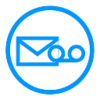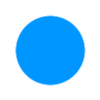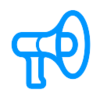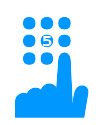Category:Voicemail: Difference between revisions
mNo edit summary |
No edit summary |
||
| (16 intermediate revisions by one other user not shown) | |||
| Line 1: | Line 1: | ||
__NOTOC__<indicator name="Configuring">[[File:Menu-cog.svg|link=:Category:VoIP Features|30px|Back up to the VoIP Features Category]]</indicator> |
|||
Our voicemail |
Our voicemail platform supports a simple 'please leave a message' as well as voice menu system (press 1 for x, 2 for y) and also message only services. Recorded messages are sent to you by email, you can choose the file format, eg, wav, mp3, ogg, flac. |
||
{{AAMenu|img=Menu-voicemail.svg|link=VoIP_-_Voicemail|title=Voicemail|text=Our voicemail system supports has a simple 'leave a message' and the message will be emailed to you.}} |
|||
{{AAMenu|img=Menu-callgate.svg|link=VoIP_-_Call_Gate|title=Call Gate (Voice Menu)|text=The voicemail system can have a menu such as 'press 1 for sales, 2 for support' }} |
|||
{{AAMenu|img=Menu-record.svg|link=VoIP_-_Recording_Calls|title=Recording Calls|text=Calls can be recorded and emailed to you in various sound formats. Find out more on setting this up }} |
|||
{{AAMenu|img=Menu-speaker.svg|link=VoIP_-_Number_Announce|title=Number Announce|text=Used to read back another number for the caller to dial}} |
|||
{{AAMenu|img=Menu-dtmf.svg|link=VoIP_-_DTMF|title=Processing DTMF|text=With voicemail or the call gate, when the DTMF the caller presses is also sent as XML to you, useful for post-call processing}} |
|||
{{AAMenu|img=Menu-speaker.svg|link=VoIP_-_Pre-announcement|title=Pre-Announcement|text=Play a message to callers before putting the call through to your phones}} |
|||
{{AAMenu|img=Menu-speaker.svg|link=VoIP_-_Message_Only|title=Message Only|text=Only play a message to callers, then the call ends}} |
|||
__NOTOC__ |
|||
[[Category:VoIP Features]] |
[[Category:VoIP Features]] |
||
Latest revision as of 12:10, 24 November 2016
Our voicemail platform supports a simple 'please leave a message' as well as voice menu system (press 1 for x, 2 for y) and also message only services. Recorded messages are sent to you by email, you can choose the file format, eg, wav, mp3, ogg, flac.
Voicemail
Our voicemail system supports has a simple 'leave a message' and the message will be emailed to you.
Call Gate (Voice Menu)
The voicemail system can have a menu such as 'press 1 for sales, 2 for support'
Recording Calls
Calls can be recorded and emailed to you in various sound formats. Find out more on setting this up
Number Announce
Used to read back another number for the caller to dial
Processing DTMF
With voicemail or the call gate, when the DTMF the caller presses is also sent as XML to you, useful for post-call processing
Pre-Announcement
Play a message to callers before putting the call through to your phones
Message Only
Only play a message to callers, then the call ends
Pages in category "Voicemail"
The following 6 pages are in this category, out of 6 total.