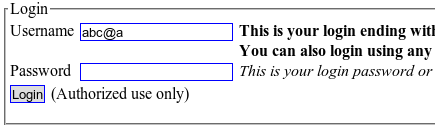Category:Control Pages: Difference between revisions
Appearance
Content deleted Content added
| Line 9: | Line 9: | ||
*View [[CQM Graphs]] - to see loss/latency and usage |
*View [[CQM Graphs]] - to see loss/latency and usage |
||
*View usage data, upload and download per month/day/hour etc. |
*View usage data, upload and download per month/day/hour etc. |
||
*Run Line tests on the broadband or PSTN side, eg sync status tests, copper line tests and PSTN tests if the phone line is with us |
*Run [[Line Diagnostics]] tests on the broadband or PSTN side, eg sync status tests, copper line tests and PSTN tests if the phone line is with us |
||
*Change settings to do with the ADSL Line Profile |
*Change settings to do with the ADSL Line Profile |
||
*Set interleaving levels for error correction |
*Set interleaving levels for error correction |
||
Revision as of 08:37, 25 September 2013
Loggin in to Control pages:
The Control pages are hosted on a machine called 'Clueless', you can Log in here
Features of the Control Pages
There are lots of buttons and settings available on the control pages. Not all features are available on all types of lines. The links below in the 'Pages in category "Control Pages"' sections will list the pages we have, but as a quick run through the kind of things that broadband customers can do on the control pages include:
- View CQM Graphs - to see loss/latency and usage
- View usage data, upload and download per month/day/hour etc.
- Run Line Diagnostics tests on the broadband or PSTN side, eg sync status tests, copper line tests and PSTN tests if the phone line is with us
- Change settings to do with the ADSL Line Profile
- Set interleaving levels for error correction
- Run a traffic dump to capture the traffic actually happening on the line - useful to help see what is happening on your line
- and more...
Pages in category "Control Pages"
The following 3 pages are in this category, out of 3 total.