Category:Router TG582N: Difference between revisions
Appearance
Content deleted Content added
mNo edit summary |
mNo edit summary |
||
| Line 27: | Line 27: | ||
==Quick Start== |
==Quick Start== |
||
[[File:Technicolor_Plugging_in.png]] |
[[File:Technicolor_Plugging_in.png|none|frame|Technicolor Quick Start: Plugging in]] |
||
[Technicolor_LEDs.png] |
|||
=Documents= |
=Documents= |
||
Revision as of 12:56, 13 April 2015
Admin Username/Password
| Default/Factory Password | |
|---|---|
| Username: | Administrator |
| Password: | Blank |
| IP: | 192.168.1.254 (Will be a DHCP server) |
| AAISP configured Password | |
| Username (WAN): | aaisp |
| Username (LAN): | Administrator |
| Password: | Printed on card with router. |
Quick Start
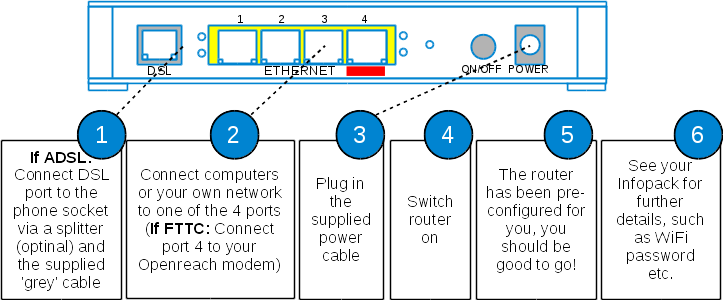
Documents
These files are from December 2011, supplied by Technicolor.
- File:Technicolor CPE Firewall.pdf gives details on how the firewall can be configured via CLI.
- File:TG582n CLI Guide v1.0 public.pdf for 8.4.4 firmware.
- File:IPv6 AppNote v4.0 public.pdf contains IPv6 related commands found in newer firmware.
- Datasheet and brochure on the Technicolor website.
Pages in category "Router TG582N"
The following 22 pages are in this category, out of 22 total.
