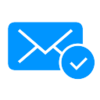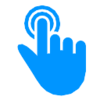Category:Email: Difference between revisions
mNo edit summary |
mNo edit summary |
||
| (38 intermediate revisions by the same user not shown) | |||
| Line 1: | Line 1: | ||
__NOTOC__<indicator name="Configuring">[[File:menu-configure.svg|link=:Category:Configuring|30px|Back up to the Configuring Category]]</indicator> |
|||
__NOTOC__ |
|||
<indicator name="Domains">[[File:menu-globe.svg|link=:Category:Domains|30px|Back up to the Domains Category]]</indicator> |
|||
Help in setting up your email program, configure mailboxes, aliases etc... |
|||
<center> |
|||
<div class="AAMenuRow"> |
|||
Help with setting up your ADSL or FTTC router, either your own one or the A&A supplied one. |
|||
{{AAMenu|img=Menu-cog.svg|link=Email Settings|title=Generic Email Settings|text=Generic email settings for sending and receiving email with AAISP. Look here for all the server settings}} |
|||
{{AAMenu|img=Menu-email.svg|link=:Category:Email Clients|title=Email Clients|text=Help in setting up specific Email Program, eg Thunderbird, Outlook, Mail, iPhone etc...}} |
|||
{{AAMenu|img=Menu-question.svg|link=:Category:Email How to|title=How to|text=Example configurations using our email services}} |
|||
| ⚫ | |||
{{AAMenu|img=Menu-question.svg|link=POP3 Tips|title=POP3 Tips|text=Important information for POP3 users, especially regarding how spam messages can be viewed}} |
|||
{{AAMenu|img=menu-links.svg|link=|title=Other Help Pages|text=*[[Sending Email Errors]] |
|||
{| class="wikitable" |
|||
|- |
|||
| style="vertical-align:top; width: 33%; border-style: solid; border-width: 10px 10px 10px 10px; border-color: #0095FF;" | |
|||
[[File:Menu-cog-128.png|left|link=:Category:Email Clients]] |
|||
== [[Email Settings|Generic Email Settings]] == |
|||
Generic email settings for sending and receiving email with AAISP |
|||
| style="vertical-align:top; width: 33%; border-style: solid; border-width: 10px 10px 10px 10px; border-color: #0095FF;" | |
|||
[[File:Menu-Router-128.png|left|link=:Category:Email Clients]] |
|||
== [[:Category:Email Clients|Setting up Email Program]] == |
|||
Help with setting up your Outlook or Thunderbird or other email client |
|||
|- |
|||
|style="vertical-align:top; width: 33%; border-style: solid; border-width: 10px 10px 10px 10px; border-color: #0095FF;" | |
|||
[[File:Menu-emailadd-128.png|left|link=:Email_Features]] |
|||
== [[:Category:Email_Features|Email Settings]] == |
|||
| ⚫ | |||
|style="vertical-align:top; width: 33%; border-style: solid; border-width: 10px 10px 10px 10px; border-color: #0095FF;" | |
|||
[[File:Menu-help-128.png|left]] |
|||
== Other help pages == |
|||
*[[Sending_Email_Errors]] |
|||
*[[POP3 or IMAP (What's the Difference)]] |
*[[POP3 or IMAP (What's the Difference)]] |
||
*[[tertiary-mx|A&A as a backup email server]]}} |
|||
*[[Email_Viewing_Headers|Viewing Headers]] |
|||
</div> |
|||
|} |
|||
</center> |
|||
With most DSL lines a .uk domain is included for free - with this you can have email too. We also provide email services to anyone, so a DSL line is not required to make use of our email services. |
|||
Once the domain is set up on the systems, new [[Mailboxes]] can be created... |
|||
There are two sides to email services that we offer, sending and receiving. |
|||
[[File:aa-button.png|link=http://aa.net.uk/domains.html|Domain Service page on our main website]] |
|||
[[Category:Configuring]] |
[[Category:Configuring]] |
||
Latest revision as of 13:11, 2 July 2019
Help in setting up your email program, configure mailboxes, aliases etc...
Generic Email Settings
Generic email settings for sending and receiving email with AAISP. Look here for all the server settings
Email Clients
Help in setting up specific Email Program, eg Thunderbird, Outlook, Mail, iPhone etc...
How to
Example configurations using our email services
Email Features
Help with adding Mailboxes, creating aliases, sieve filters, setting spam settings and so on
POP3 Tips
Important information for POP3 users, especially regarding how spam messages can be viewed
Subcategories
This category has the following 3 subcategories, out of 3 total.
Pages in category "Email"
The following 11 pages are in this category, out of 11 total.
Media in category "Email"
The following 3 files are in this category, out of 3 total.
-
Email-change-password.png 416 × 274; 23 KB
-
Email-domain-on-clueless.png 981 × 101; 15 KB
-
Email-new-mailbox.png 544 × 284; 21 KB