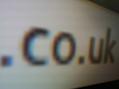Category:Email
With most DSL lines a .uk domain is included for free - with this you can have email too. We also provide email services to anyone, so a DSL line is not required to make use of our email services.
Once the domain is set up on the systems, new Mailboxes can be created...
There are two sides to email services that we offer, sending and receiving.
General Email Settings
| Outgoing email settings (Sending email) | ||
|---|---|---|
| Server | smtp.aa.net.uk | This is the server used for sending email from you to anyone else. |
| Port | 25, 587 | 25 is default. Use 587 if 25 is blocked by your ISP. You can also use SSL and TLS |
| Authentication | Optional | If you are sending from outside an AAISP connection, then you will need to use your mailbox username and password to authenticate. |
| Incoming email settings (Receiving email) | ||
| Type | IMAP or POP3 | We recommend IMAP but you can also use POP3. IMAP is ideal when using many computers/phones to access email. Read more here. |
| Username | mailbox@example.com | This is the username to use when getting email and is just your email address. This can also be used as an outgoing mail username if you need one. (Case sensitive) |
| Password | The password you set on the mailbox. (Case sensitive) | |
More Help with: Sending Email or Receiving Email
Help Me Setup My Email Program
Please see the links below for other pages relating to Email Clients, it includes setting up common programs and devices for sending email.
Subcategories
This category has the following 3 subcategories, out of 3 total.
Pages in category "Email"
The following 11 pages are in this category, out of 11 total.
Media in category "Email"
The following 3 files are in this category, out of 3 total.
-
Email-change-password.png 416 × 274; 23 KB
-
Email-domain-on-clueless.png 981 × 101; 15 KB
-
Email-new-mailbox.png 544 × 284; 21 KB