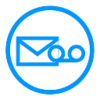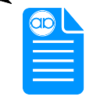Category:VoIP Features: Difference between revisions
mNo edit summary |
|||
| Line 9: | Line 9: | ||
==Trunk and PBX Features== |
|||
Our VoIP system can simple 'trunk' calls to/from your own PBX - it is perfectly normal for you to have your own office PBX, such as a FireBrick or an Asterisk server for example and for your equipment to provide you will all the 'PBX' type functionally that you require. However, you can also have SIP phones register directly against our servers and use the PBX functionality that we provide. Or, indeed, have a mix of the 2 - e.g. we can route calls to you by SIP (trunk), but we can also record calls. |
|||
[[File:aa-button.png|link=http://aa.net.uk/telecoms.html|VoIP/Telecoms Service page on our main website]] |
[[File:aa-button.png|link=http://aa.net.uk/telecoms.html|VoIP/Telecoms Service page on our main website]] |
||
==Other VoIP Categories== |
==Other VoIP Categories== |
||
Revision as of 14:56, 13 May 2015
Help with using our control pages to set up your phones to work how you like, ring groups, recording, voicemail etc...
Voicemail & Recording Features
Our voicemail system supports has a simple 'leave a message' type service as well as Menu (press 1 for x, 2 for y) and message only services. Find out more
Firewall and Security
Information on securing your VoIP device and details on our recommended firewall settings
SIP Trunks
SIP trunks are supported by default, more details on this page
Time Profiles
Time profiles can be used to control when sets of phones ring or go to voicemail etc
Logs and Call Records
Information on Call records and the logging available
Other VoIP Categories
In addition to the pages below, we have these other top-level VoIP Categories on the wiki: <ncl style=bullet maxdepth=1 headings=bullet headstart=2 showcats=1 showarts=0>Category:VoIP</ncl>
See below for our VoIP features in more detail:
Subcategories
This category has the following 3 subcategories, out of 3 total.
Pages in category "VoIP Features"
The following 23 pages are in this category, out of 23 total.
V
- VoIP - Allow list
- VoIP - Anonymous Call Reject
- VoIP - BTPhoneBook
- VoIP - Calling With a SIP URI
- VoIP - CDRs
- VoIP - Conference Calls
- VoIP - Delayed Ring
- VoIP - Itemised Billing
- VoIP - Local Extension Dialing
- VoIP - Location Information
- VoIP - Multple Targets
- VoIP - Recording Calls
- VoIP - Special Codes
- VoIP - Syslog
- VoIP - Technical Information
- VoIP - Time Profiles
- VoIP - Timezone
- VoIP Call Rate Limits
- VoIP Caller ID
- VoIP Power
- VoIP SIP Trunks